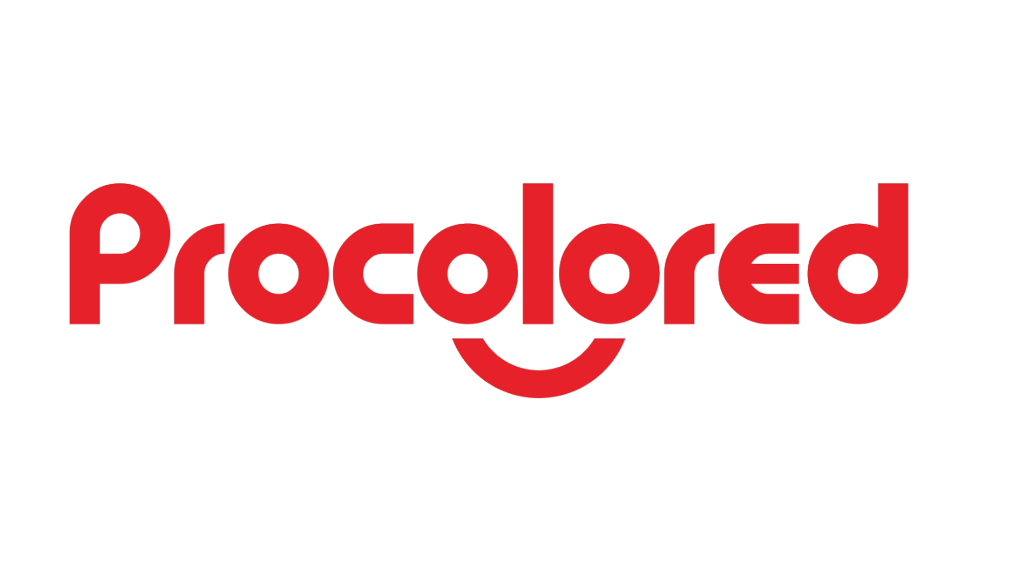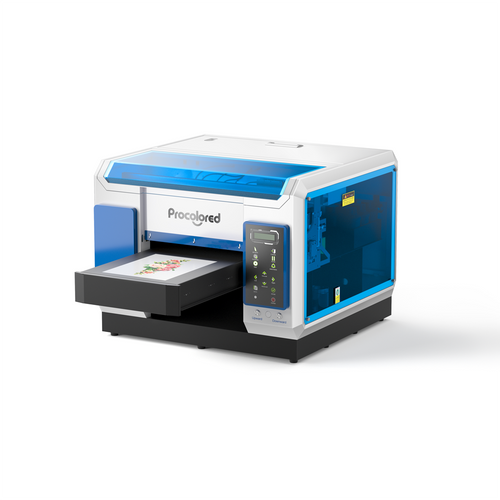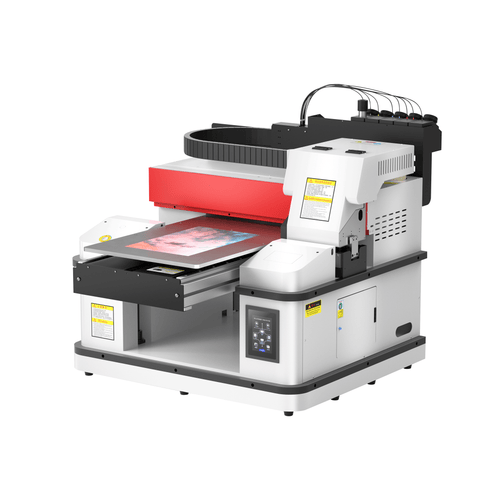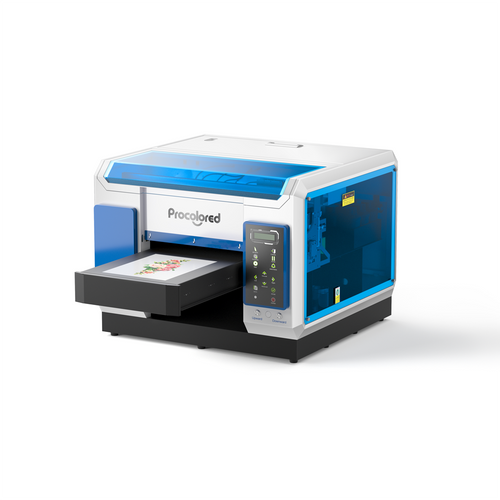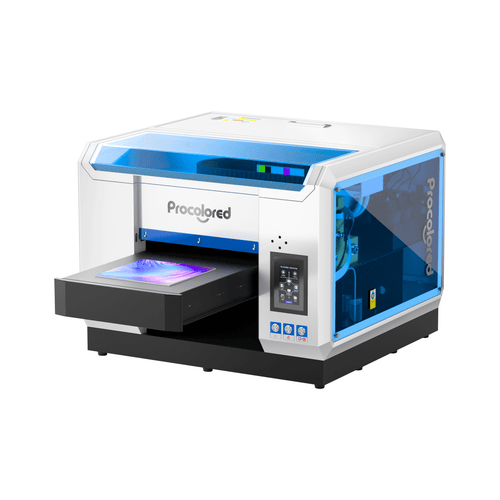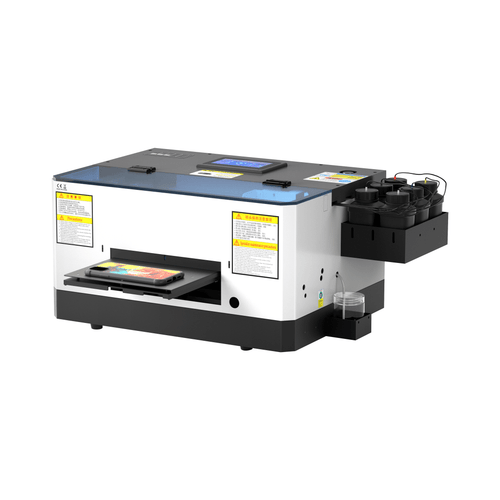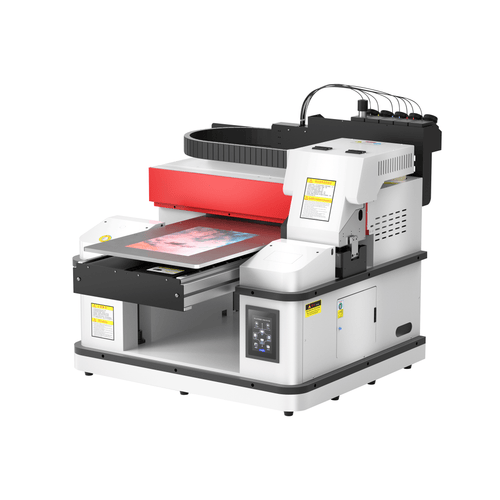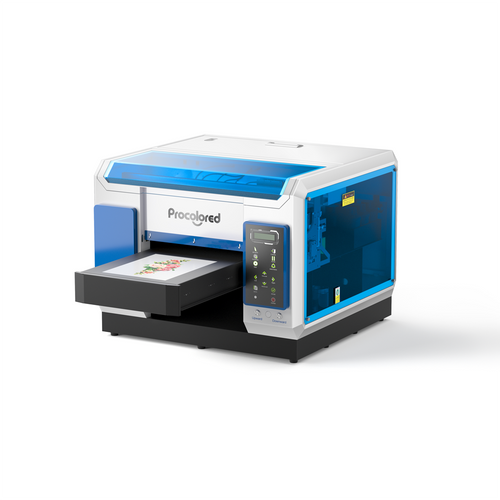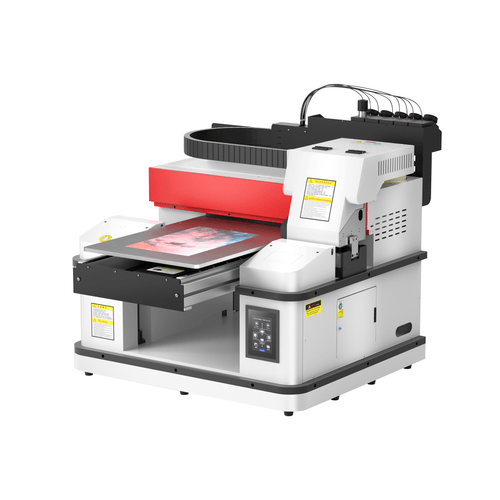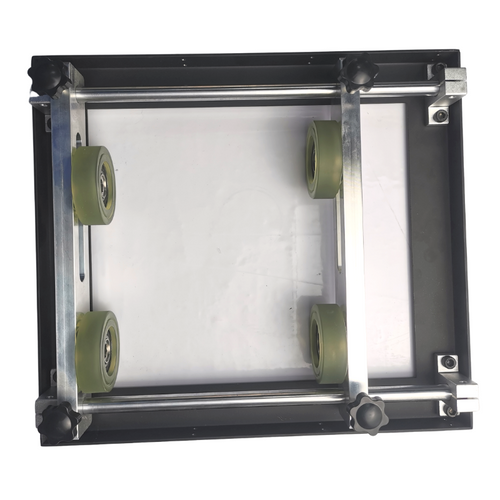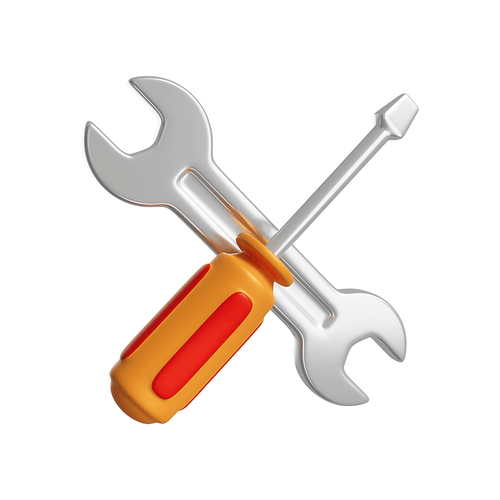American Eagle Day DTF Printing
In American Eagle Day, I made some images about bald eagle and printed them on my shirt. Let me show you how I finish the whole job within 5 minutes.

I found online some pretty good pictures of bald eagle, but there may be some copyright issues, so the best solution is to recreate some similar pictures using Midjourney. Open the Midjourney server on Discord, there is a function of describe pictures. Input slash and the word “describe” and you can find the image description function.

Press ‘Enter’ button and upload the picture I found. Then press the ‘enter’ button again. It would takes about half a minute for AI to recognize the content of the picture. These sentences provide me some really good suggestions. I can choose some parts of the sentences that I think is the best description, then use them as the prompt for generating images.

Input slash and the word “imagine” to reach at the image generation function. Paste the prompt into the blanket. We can choose some small pieces of phrases or write some new words by yourself. The different combination of phrases will lead to different results. The Midjourney AI is not smart enough to understand all the words you provide, so you need to try various descriptions and explore possibilities. This is a very creative and interesting process.
A dozen seconds later, I’ll get 4 small pieces of image.

It takes times for AI to render images. The resolution of the image is gradually upgrading and eventually we will get 4 small images with a resolution of 500 by 500 pixels.
The images created by AI is not very realistic in details, but they are in a very brilliant style.

I feel the third image is good, but still not satisfying, so I press the V3 to get other versions the third image. Here “U” means to upgrade the image, “V” means to generate variants of the image and the numbers represent the order of the pictures. It also takes a dozen seconds to finish the job.

The second image is satisfying, click U2 to generate the second image with a resolution of 1000 by 1000 pixels. Right click the image to save it.

Create a new file of 1000 by 1000 pixels in Photoshop. Find an USA map pattern of PNG format with transparent background. Drag all the images into Photoshop. Click Enter button to place images into layers. Drag the map pattern to the bottom layer under all the other images.

The next step is to embed these images onto the map pattern. Hold down Alt button, hover the cursor between two layers. When the cursor turn into a rectangle arrow like this, click the right button of the mouse. This process is called “create clipping mask”. The shape of the mask is the same shape as the picture layer below. We can adjust the size and position of both the pattern of mask and the pattern below the mask.

I print the images with DTF Pro printer, it adopts dual printing heads to raise the printing speed, so it wouldn’t take much time to finish the print job. After adding adhesive powder to the printed images, melting and cooling down the adhesive, I get these 2 images ready for heat pressing. One will be pressed onto the front of the T-shirt and the other onto the back.

Remove creases and wrinkles of the T-shirt using the heat press. Set the temperature to 120 degrees Celcius and time to 15 seconds.
The heat transfer patterns I use here are in the same size. In actual application, the patterns should be designed in different sizes to suit different transfer positions, such as the inside of the collar, sleeves, and hem of the clothes.

Pay attention to the clothes when using scissors. Fortunately I didn’t poke a hole on the shirt.
In many cases, we place the patterns onto the shirt by visual estimation. For beginners, we can make some marks on the shirt to help us aligning the pattern to the right place.

The heat press temperature is 150 degrees Celcius and time is 45 seconds.
Cool down and peel away the PET film. If the PET film can not be peel off smoothly, you need to heat press it the second time. Make sure the heat transfer pattern is adhered on the fabric properly.

Flip the shirt over and heat press the back. The temperature may go through the fabric and transmit onto the pattern on the chest. To protect the pattern on the chest, we can insert a cushion inside the shirt.
Covering the transfer pattern with a Teflon sheet, it helps transmit temperature more evenly.

Flag and bald eagle are the most common used patterns in American Eagle Day. It is also popular to combine these symbols with some artistic texts that represent the American pride. AI tools such as Chatgpt and Midjourney will help you a lot in T-shirt printing small business.