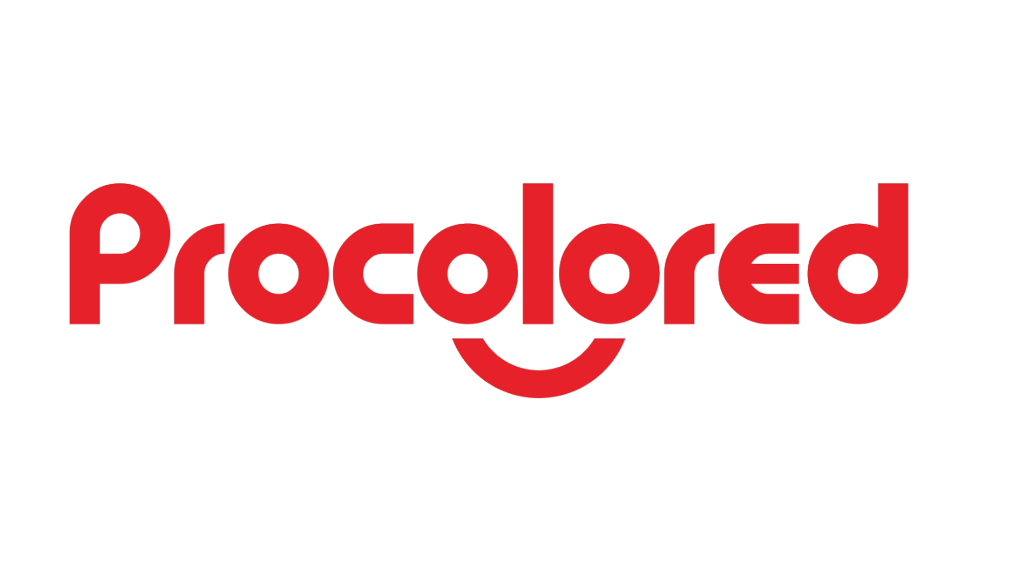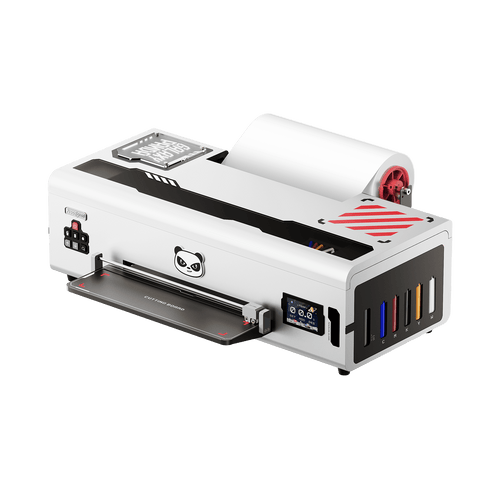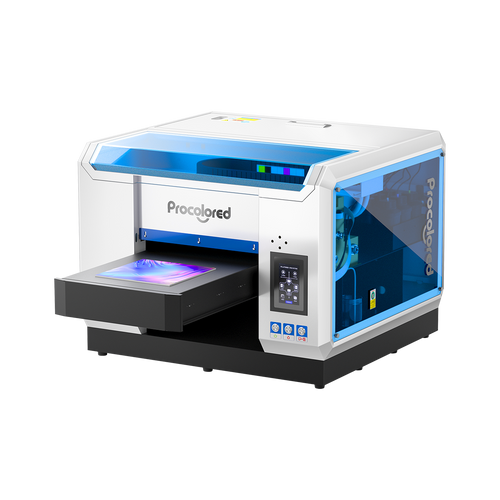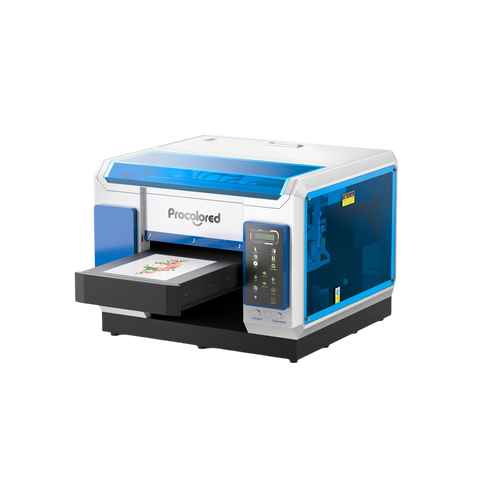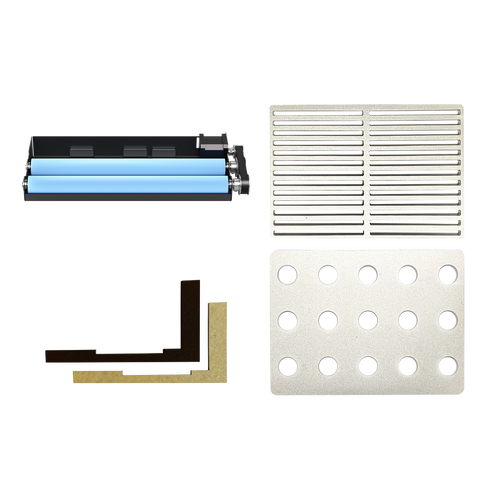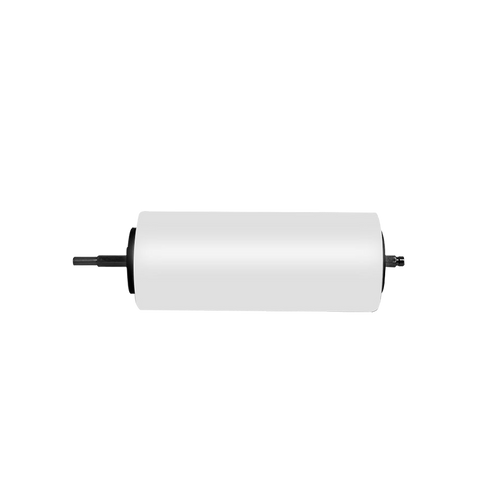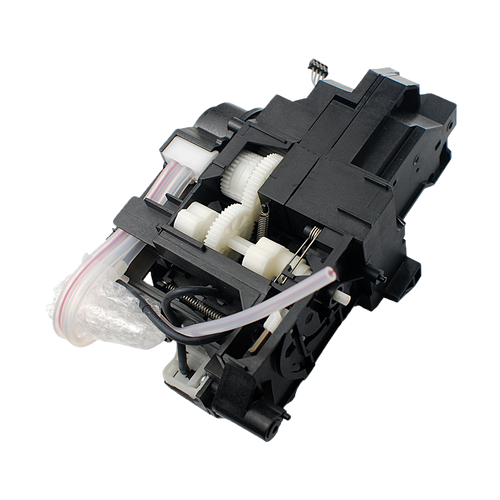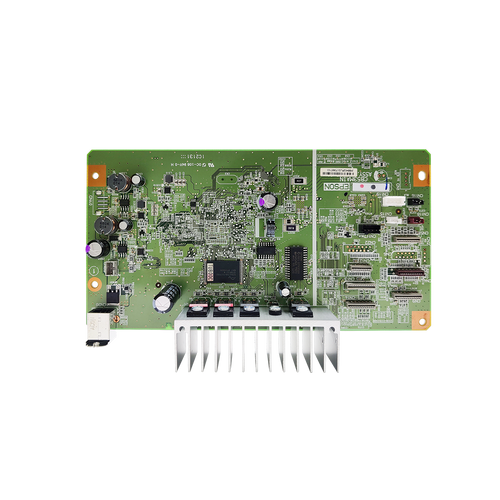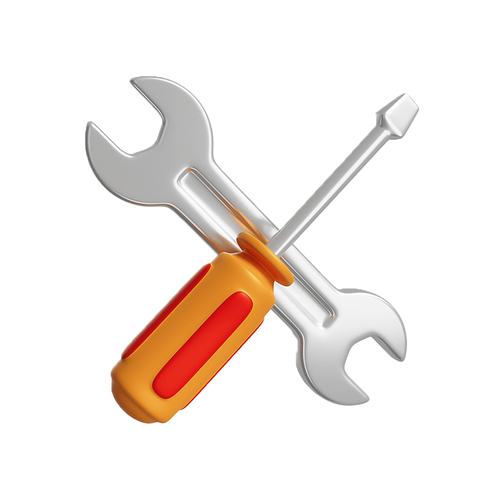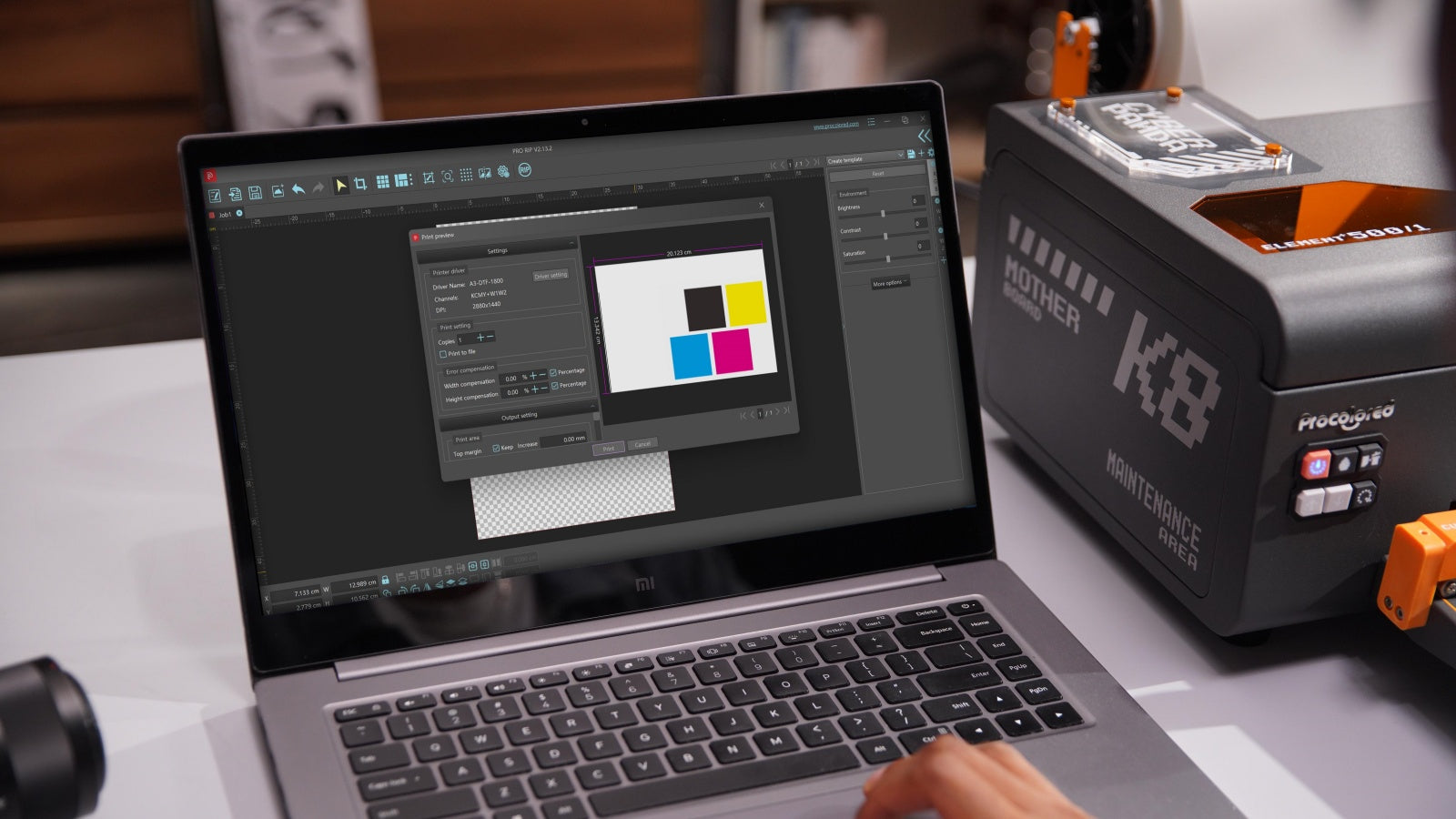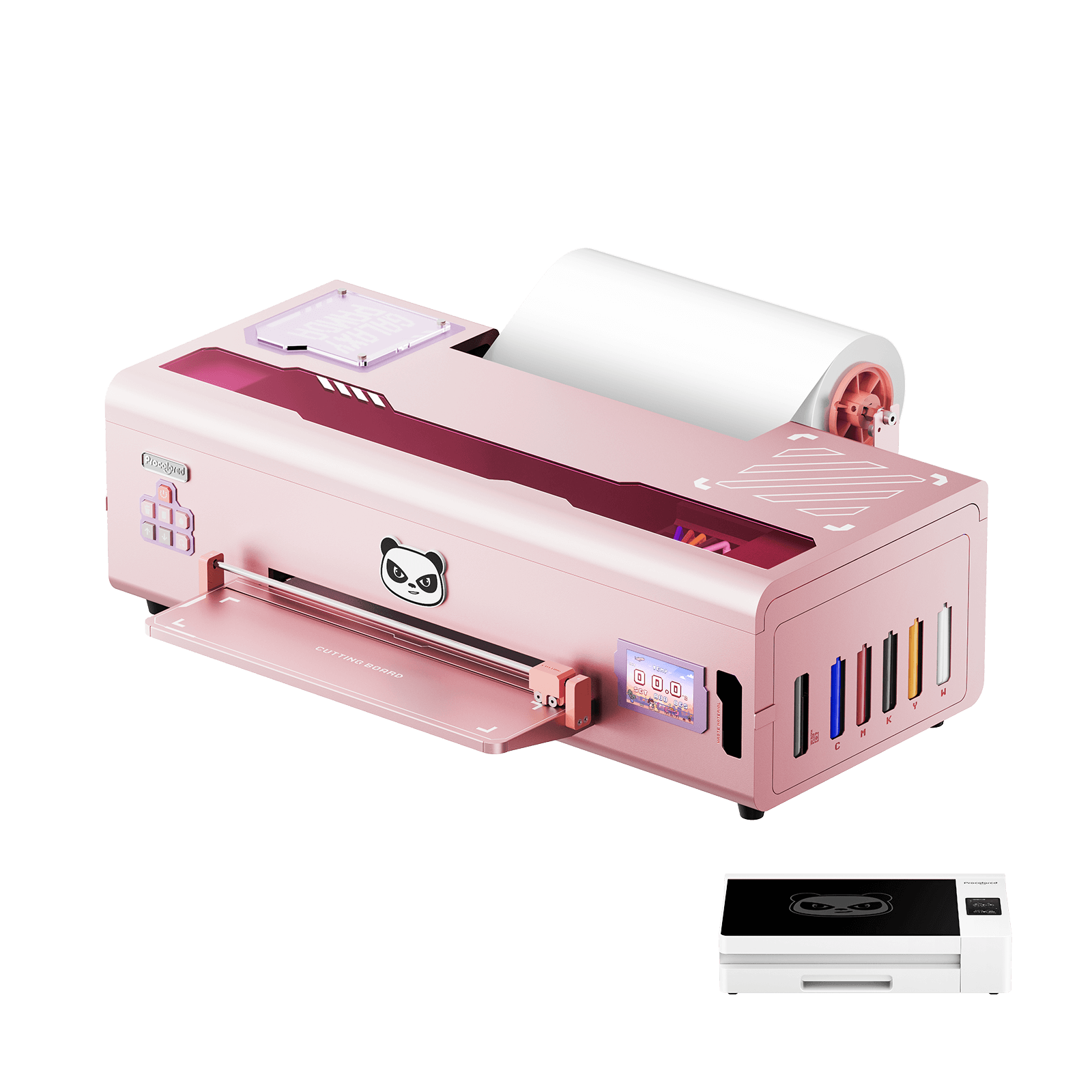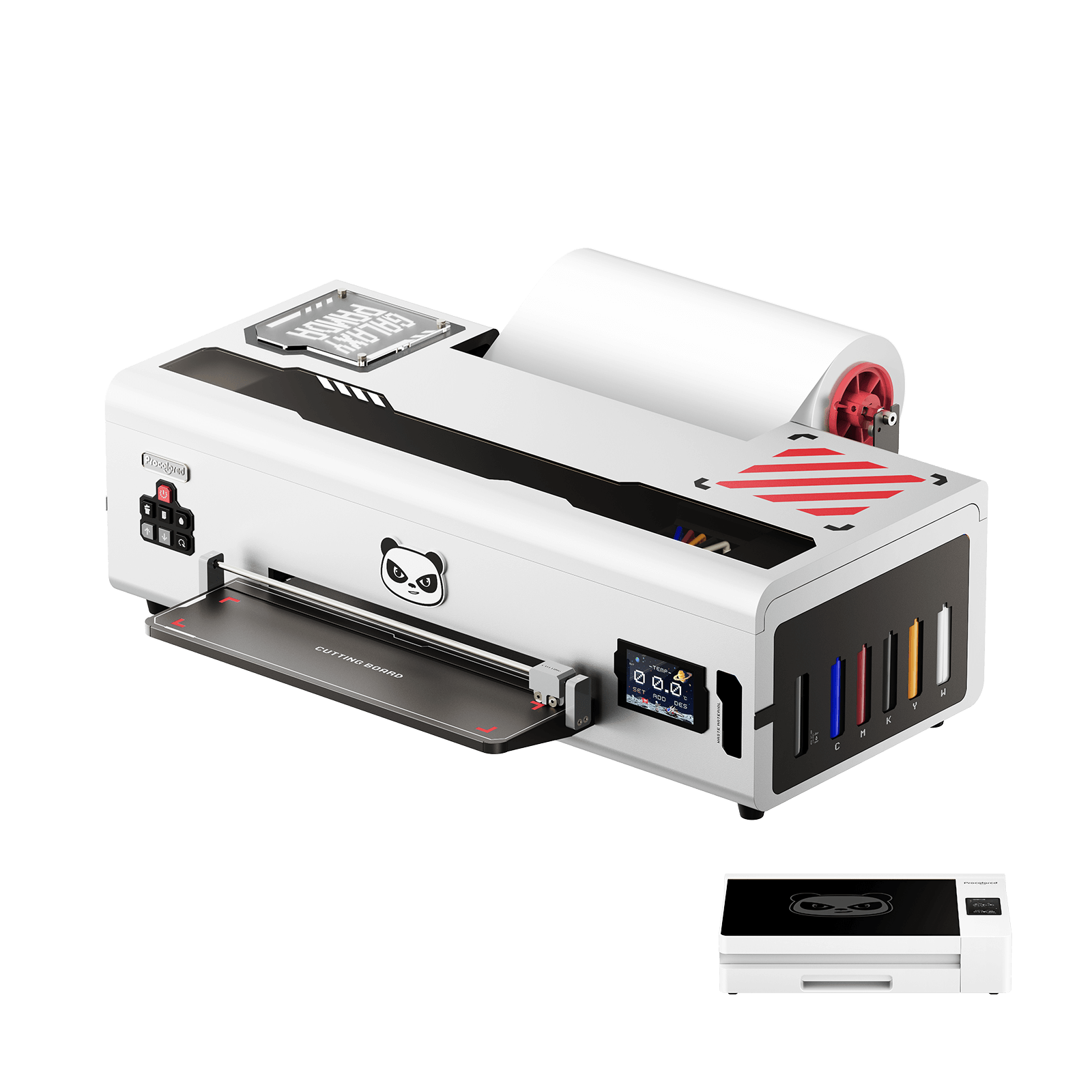Title





❌ Buying A Non-Convertible Printer
❌ Underestimating Maintenance Needs
❌ Skimping on Software or Consumables
❌ Overlooking Speed and Scalability Needs
DTF Printer Recommendations Based on Use Case
✔️ Expert Hobbyists & Enthusiastic Beginners
✔️ Busy Creators & Growing Brands
✔️ Print Shops & High Volume Hustlers
Final Verdict: What to Prioritize in a DTF Printer?
Conclusion