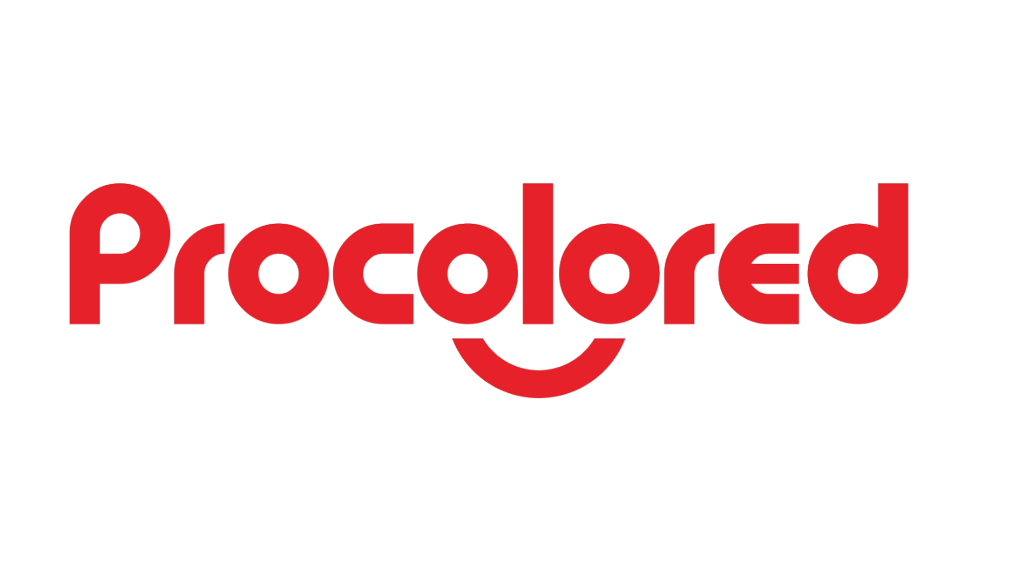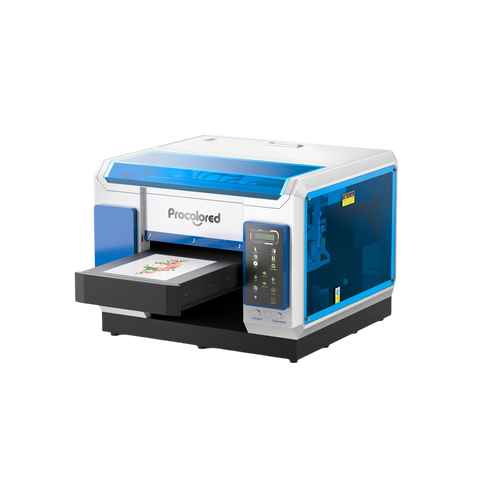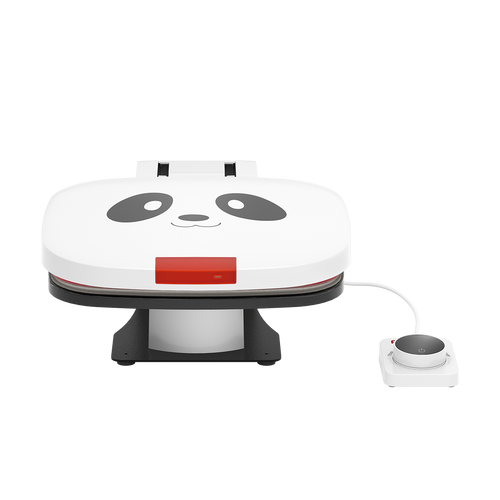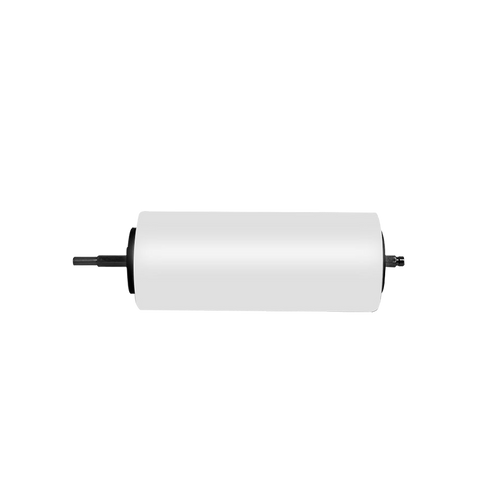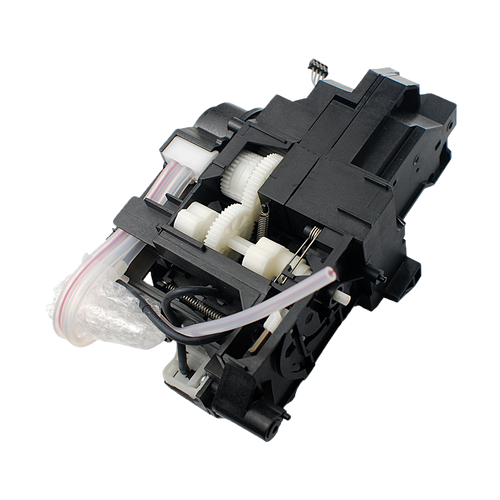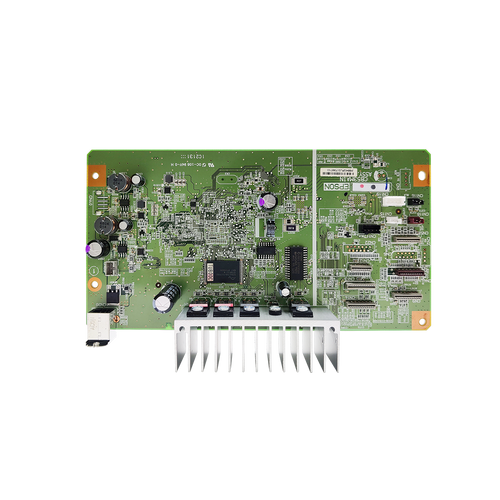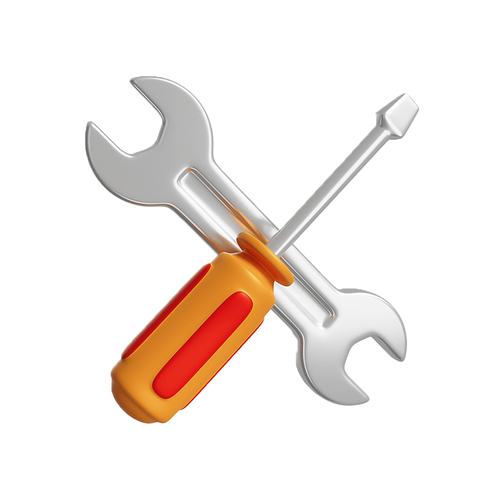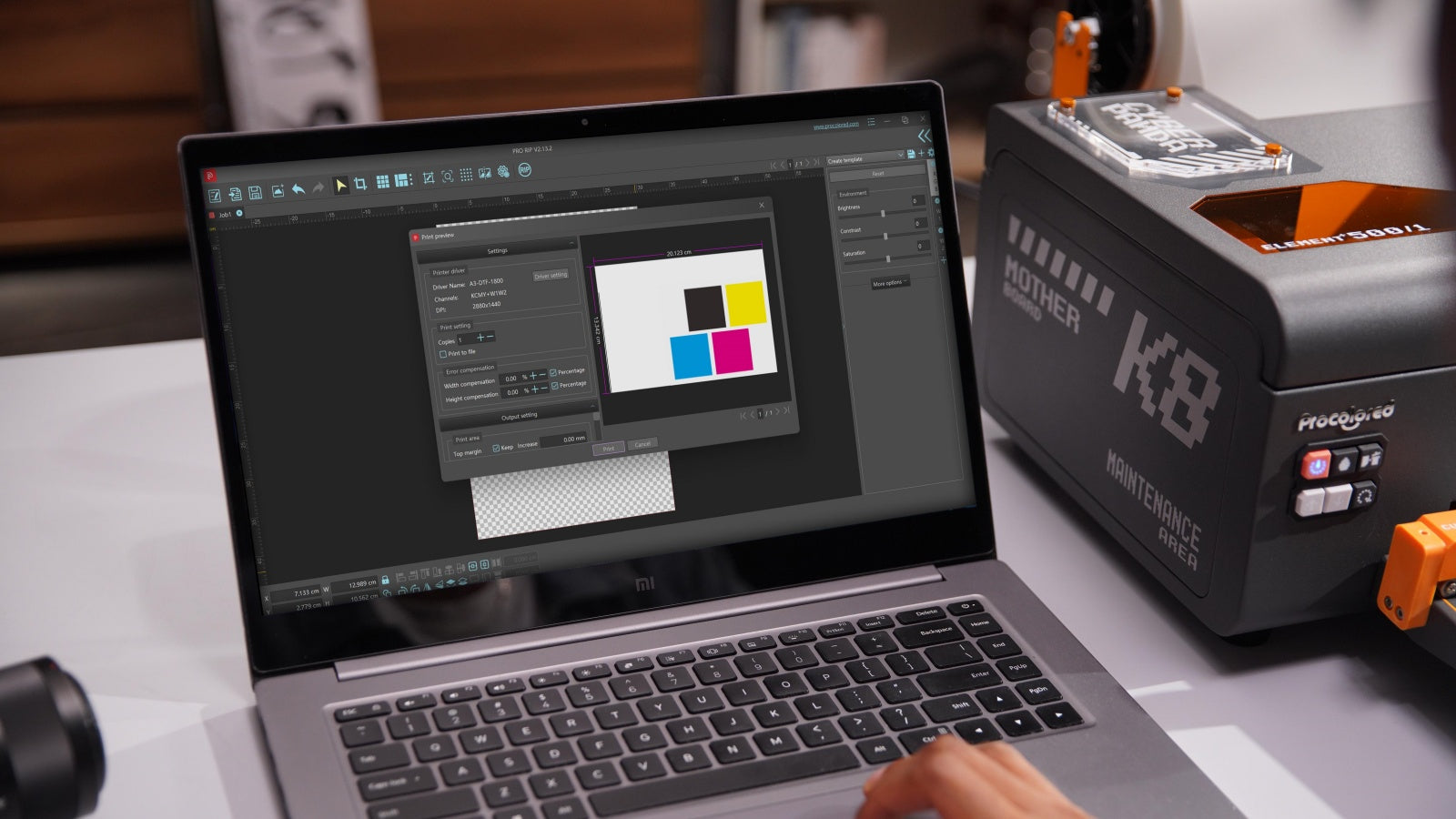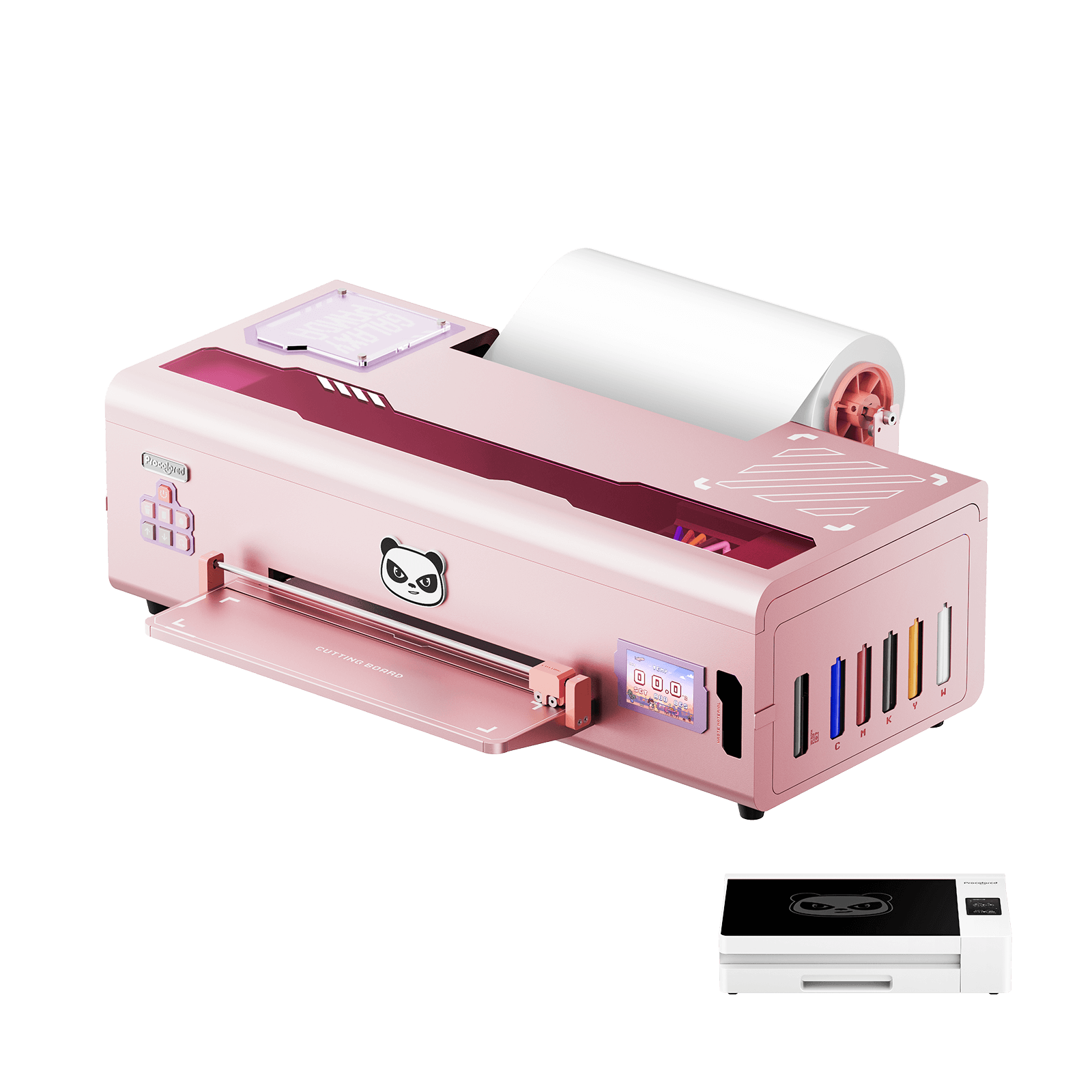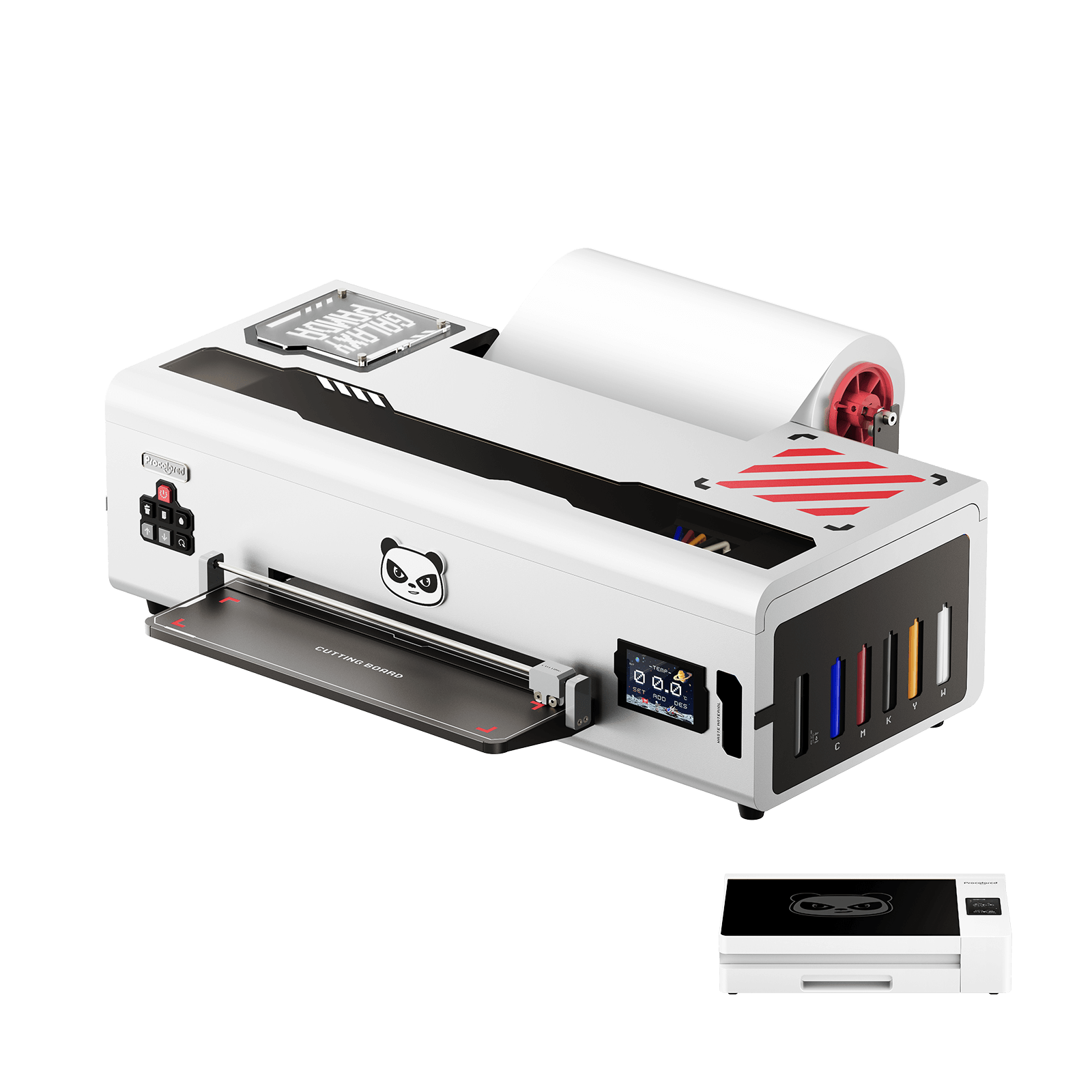Title
What to Look for in Free t shirt design Software
1.Ease of Use
2.Design Tools
3.File Compatibility
4.Customization
5.Export Quality
Best Free t shirt design Software
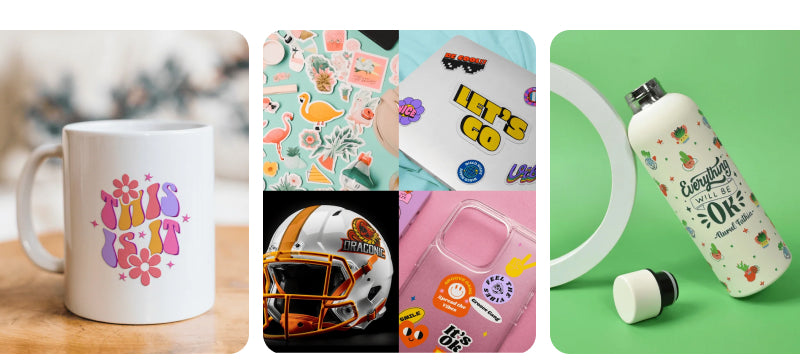
1.GIMP (GNU Image Manipulation Program)
2.Inkscape
Pros:
Cons:
❌ Try editing photos in Inkscape and you’ll cry. It’s not built for that.
❌ New to vectors? Prepare for a learning curve.
❌ Throws a tantrum (read: lags) if your design’s super detailed.
3.Krita
How to Turn Software Designs into Real T-Shirts
Why Procolored DTF & DTG Printers Are the Perfect Match
So you’ve perfected the design part, got the ideas to print. Now, the last thing you want is some best running t shirt printing machine that can actually turn your digital masterpiece into real-life wearability.
That’s where Procolored’s DTF & DTG printers come in handy. Basically, they’re like the sidekick your t-shirt business never knew it needed it.
Here’s why:
Color Accuracy
Versatility
Pro-Level Prints
Step-by-Step Workflow: From Idea to Finished T-Shirt
Tips for Maximizing t shirt designing On Software
Conclusion