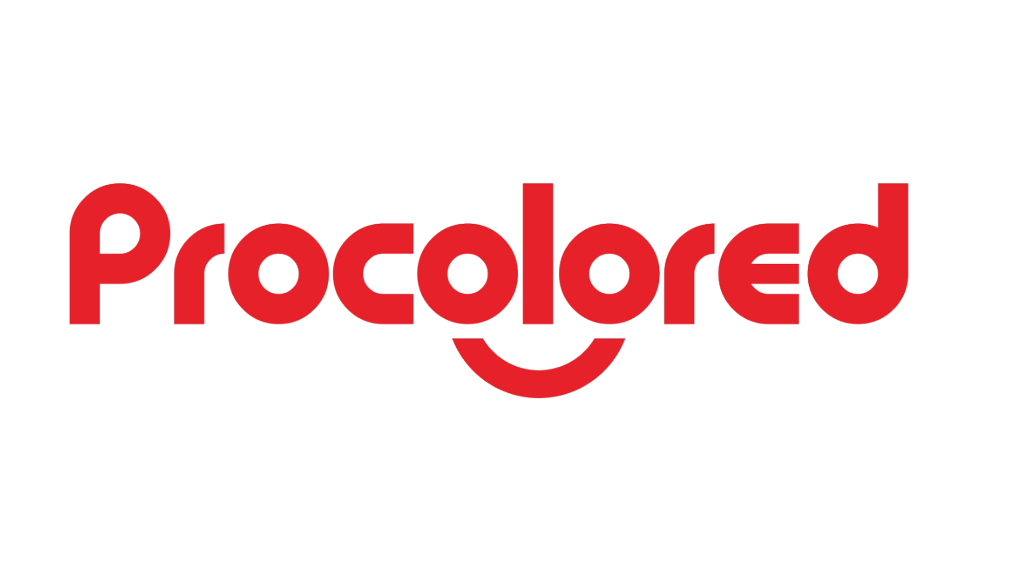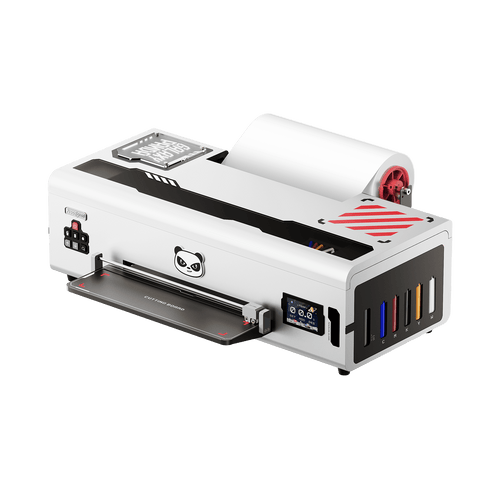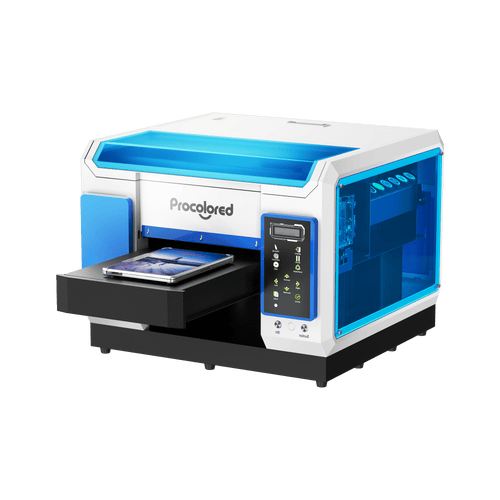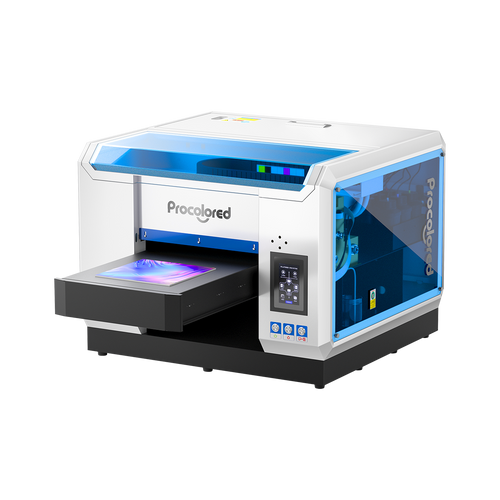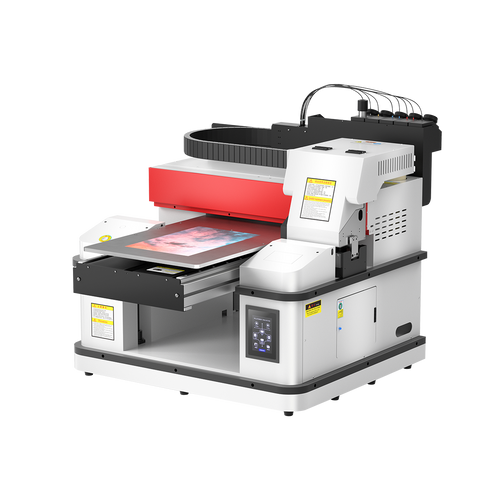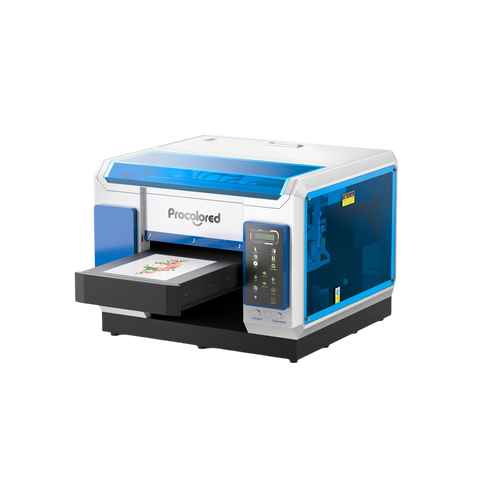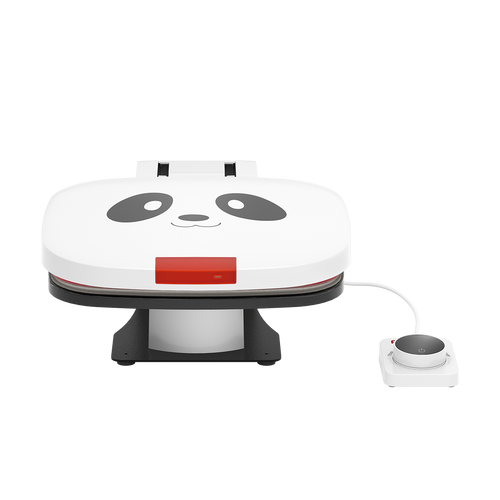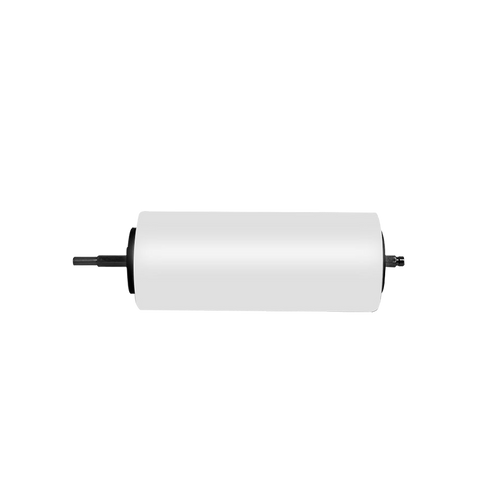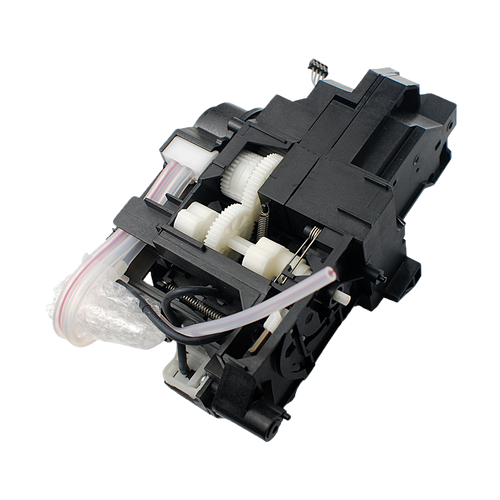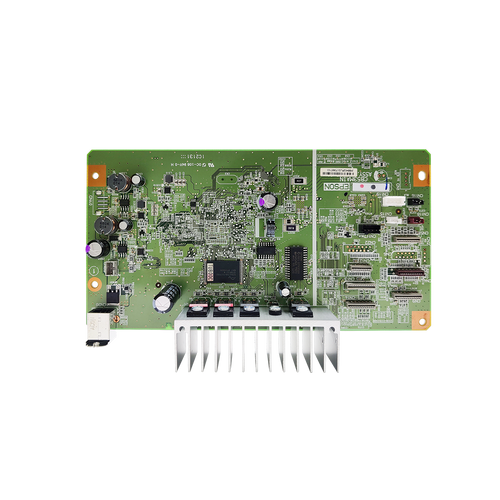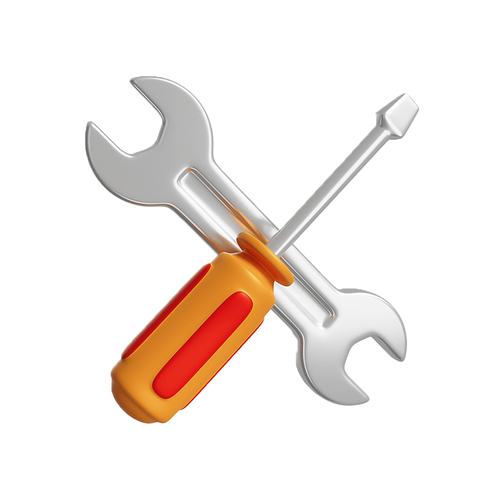After the initial setup of the UV printer, it does not need special maintenance operations. But we sincerely recommend that you follow the following daily cleaning and maintenance operations to extend the lifespan of the printer.
- Turn on/off the printer
During daily use, the printer can keep turned on (saving time for self-checking in startup). The printer needs to be connected to the computer through a USB cable, before sending your print task to the printer, you also need to press the printer's online button on its screen.
After the self-check of the printer is completed, we recommend that you use the software to clean the print head before starting a day's printing work, after pressing F12 in the RIP software, the machine will automatically eject ink to clean the print head.
When you need to turn off the printer, you should delete the unfinished printing tasks on the computer, press the offline button to disconnect the printer from the computer, and finally press the on/off button of the printer to cut off the power.
- Daily check-up:
Before starting the printing work, it is necessary to check if the major components are in good condition.
Check the ink bottles, the ink should exceed 2/3 of the bottle to make the pressure appropriate.
Check the running status of the water cooling system, If the water pump doesn’t work well, the UV lamp may be damaged as it cannot be cooled.
Check the working status of the UV lamp. During the printing process, the UV lamp needs to be turned on to cure the ink.
Check whether the waste ink pump is corroded or damaged. If the waste ink pump is broken, the waste ink system may not work, affecting the printing effect.
Check the print head and waste ink pad for ink smudges, which may stain your prints
- Daily cleaning:
The printer may splash some waste ink during printing. Since the ink is slightly corrosive, it needs to be removed in time to prevent damage to the parts.
Clean the rails of the ink cart and apply lubricating oil to reduce the resistance of the ink cart
Regularly clean the ink around the surface of the print head to reduce ink sticking and prolong the life of the print head.
Keep the encoder stripe and encoder wheel clean and bright. If the encoder strip and encoder wheel are stained, the printing position will be inaccurate and the printing effect will be affected.
- Maintenance of the print head:
After the machine is turned on, please use F12 in the RIP software to clean the print head, the machine will automatically eject ink to clean the print head.
If you think the printing is not very good, you can press F11 to print a test stripe to check the print head status. If the lines of each color on the test strip are continuous and complete, then the condition of the print head is perfect. If the lines are choppy and missing, you may need to replace the print head(Check if white ink requires dark or transparent paper).
Due to the specialty of UV ink (it will precipitate), if long time no use for the machine, the ink may cause the print head to be clogged. So we strongly recommend shaking the ink bottle before printing to prevent it from precipitating and increase the activity of the ink. Once the print head is clogged, it is difficult to recover. Since the print head is expensive and has no warranty, please keep the printer turned on every day, and check the print head normally. If the device is not used for more than three days, the print head needs to be protected with a moisturizing device.