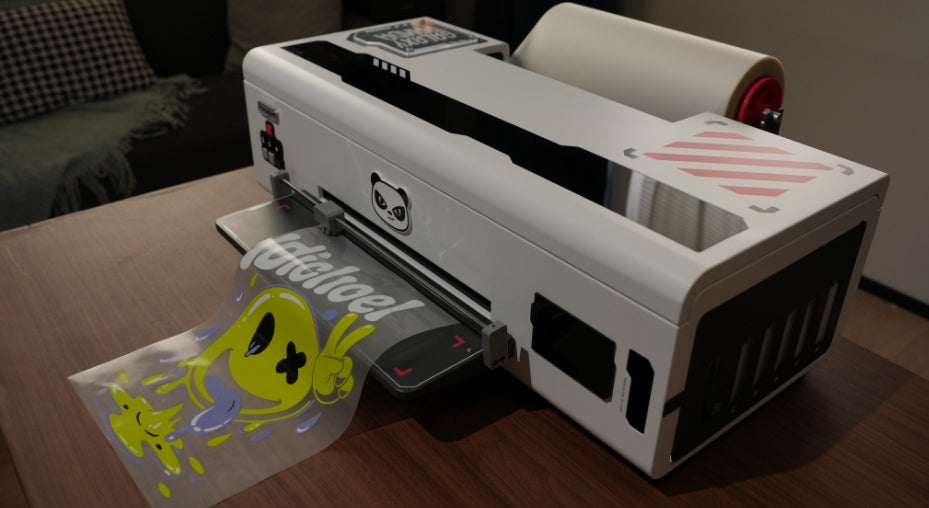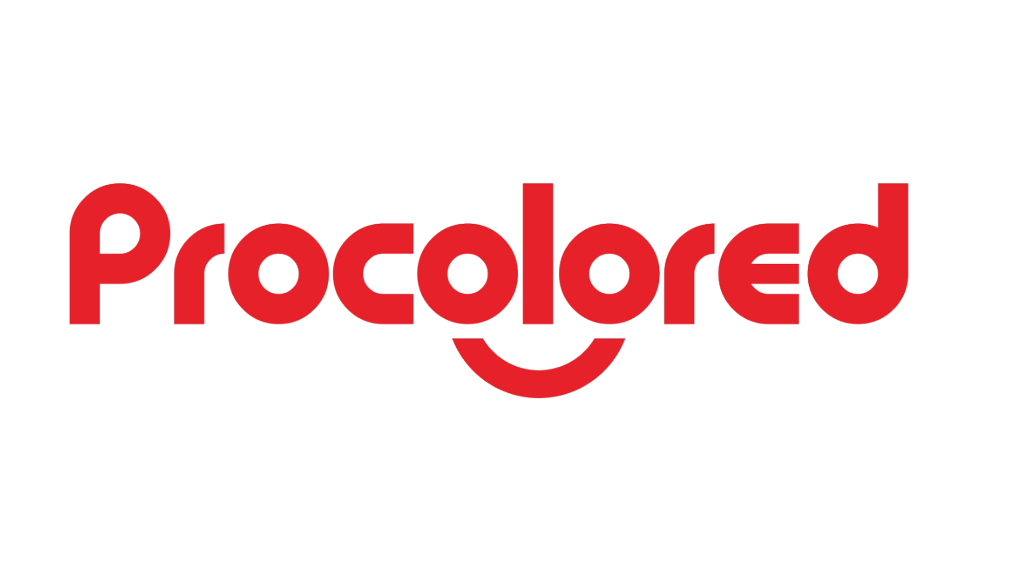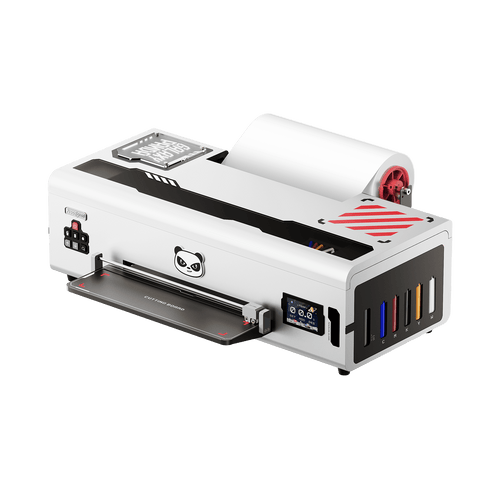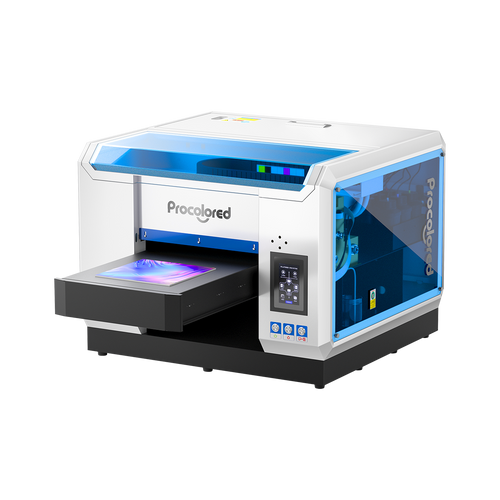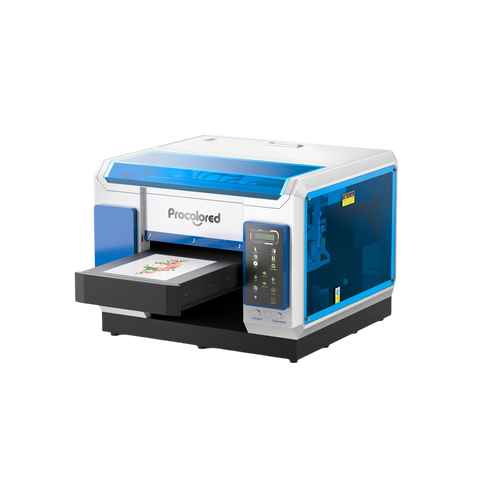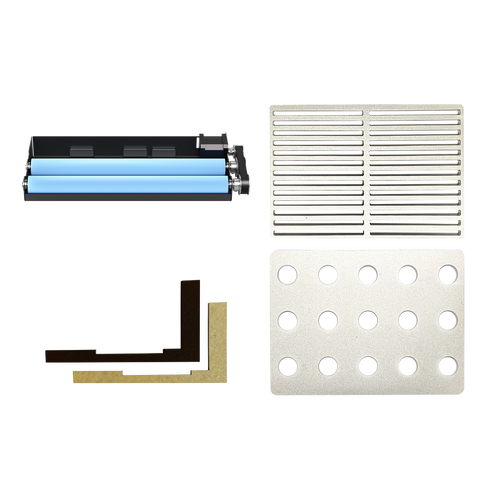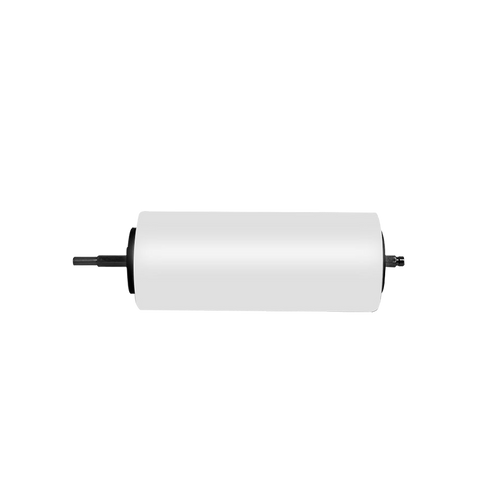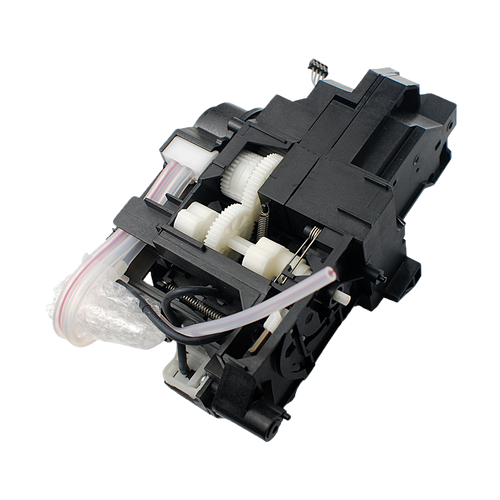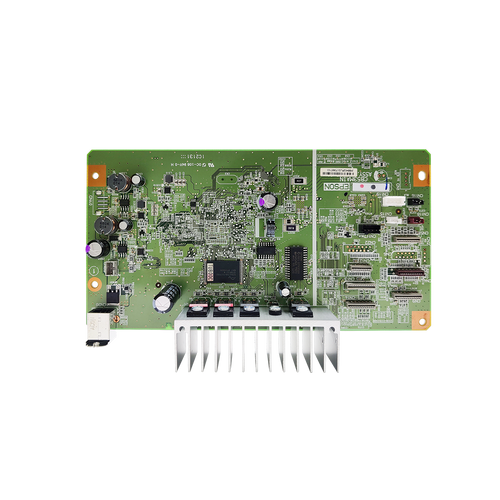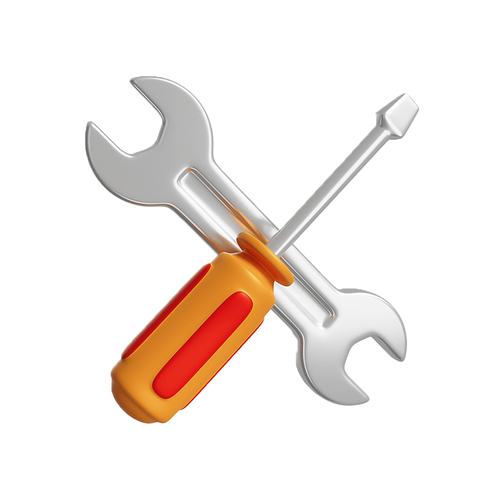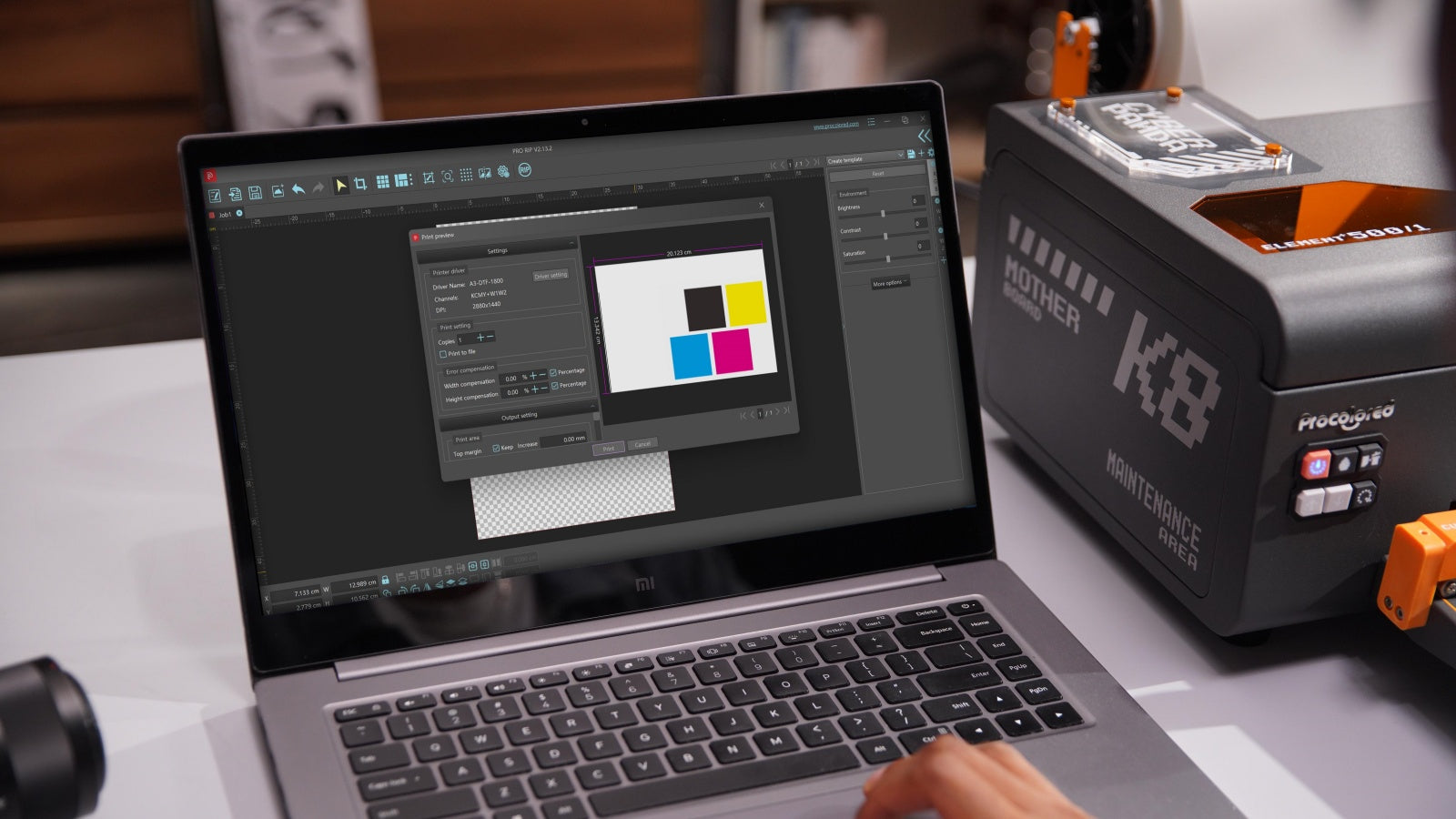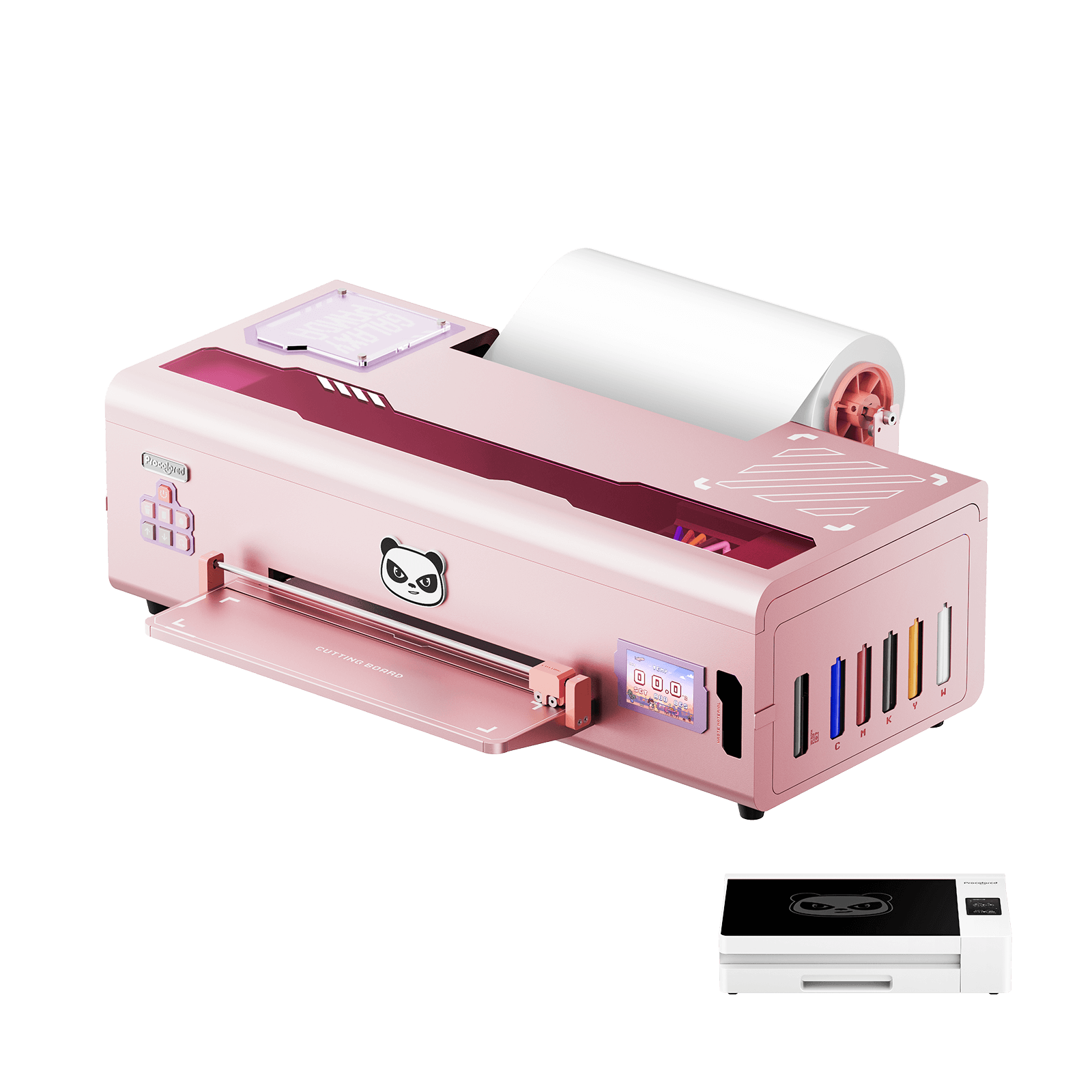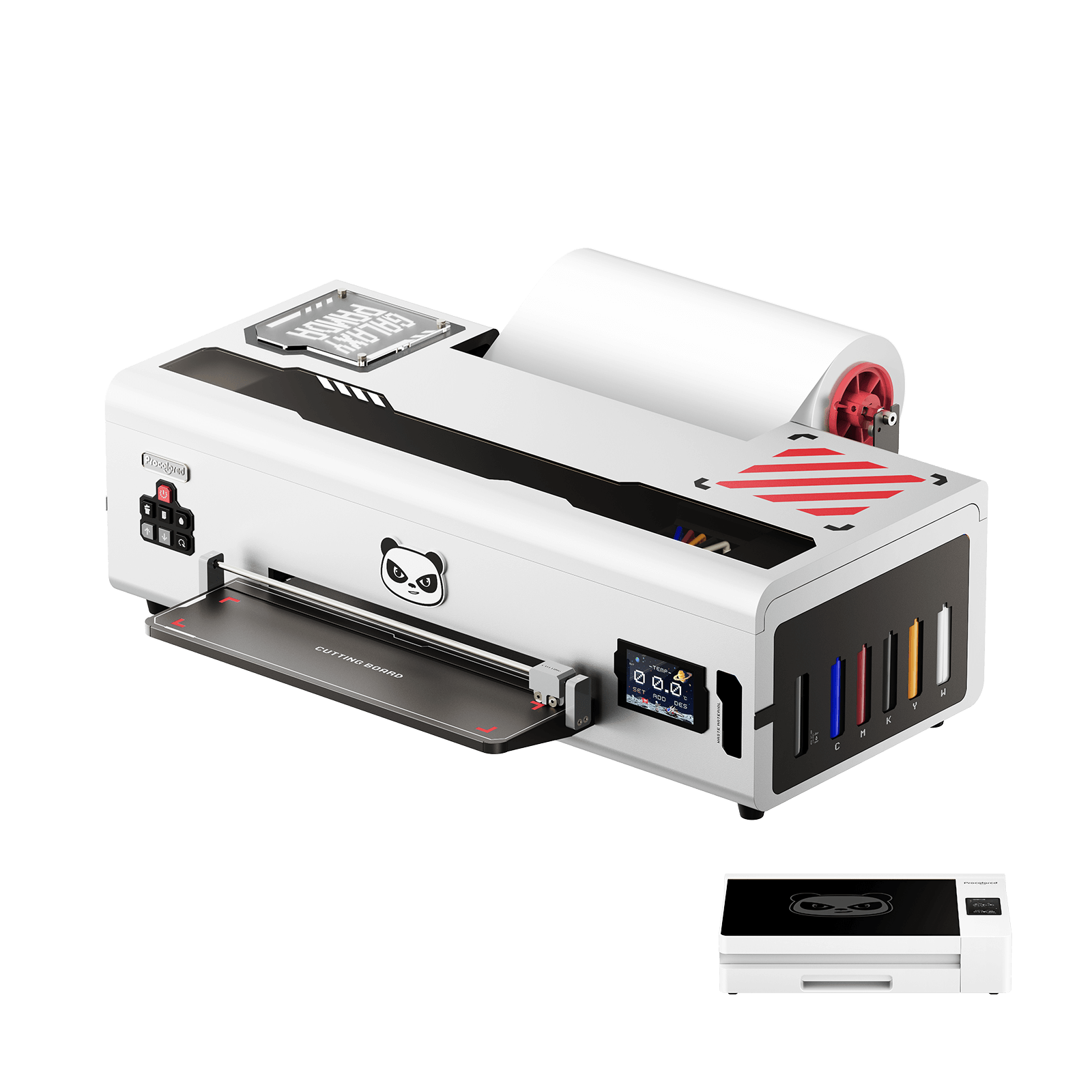Title

1.Inkjet Transfer Paper (Light & Dark)
●Light inkjet transfer paper plays nice with white or pastel shirts. The ink kinda seeps in, so the shirt color peeks through—looks decent for quick projects. Unfortunately, this will not work on dark fabrics.
●Transfer paper for dark fabric is beneficial for designs on black or dark colored tees since the opaque layer ensures the transfer prints vividly. However, dark transfer paper designs incur the cost of a slightly thicker and less supple feel.
Best For: Personal use, simple and quick designs, small scale production. We highly recommend transfer paper for dark fabrics for small-scale, personal work.
Limitations: not as durable, designs may crack or fade faster in the wash.
2.Laser Transfer Paper
3.Sublimation Paper