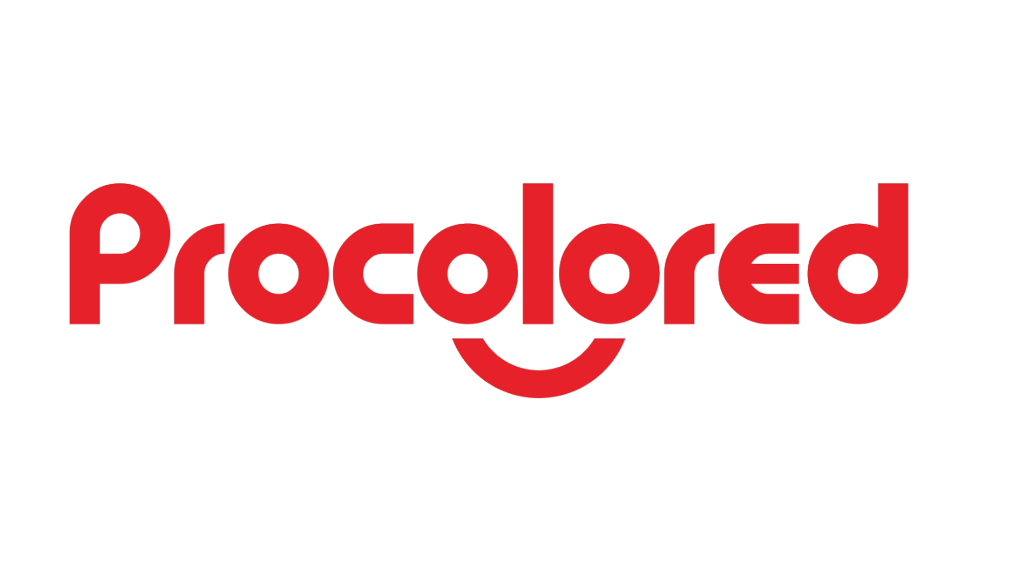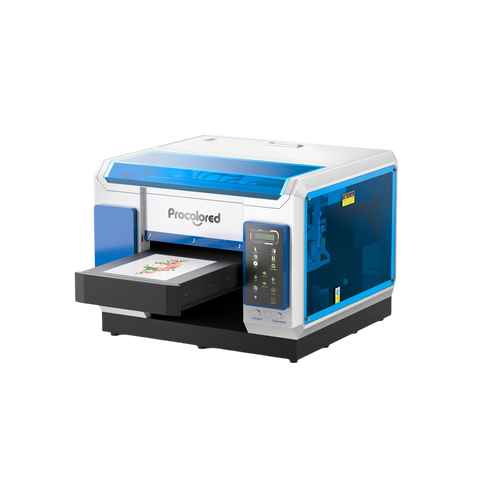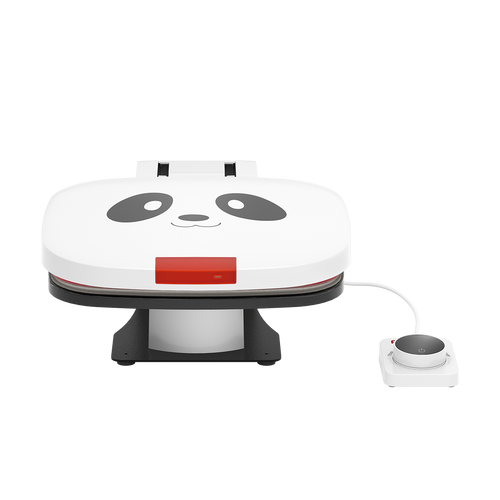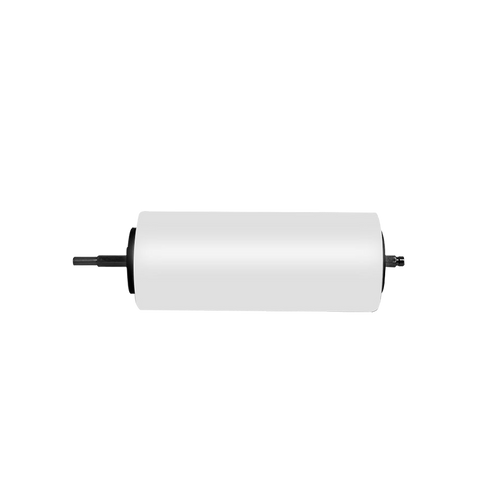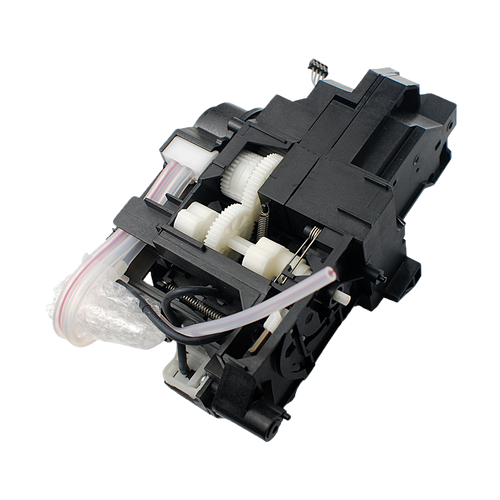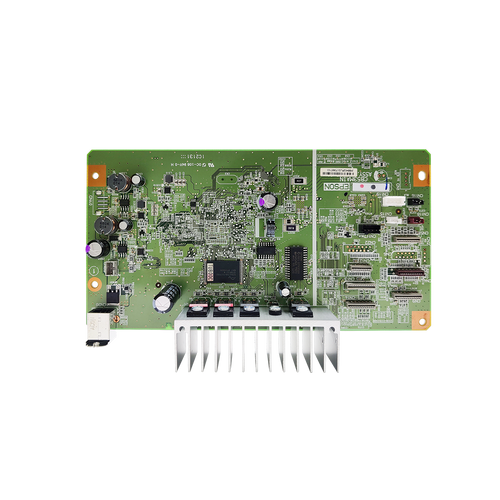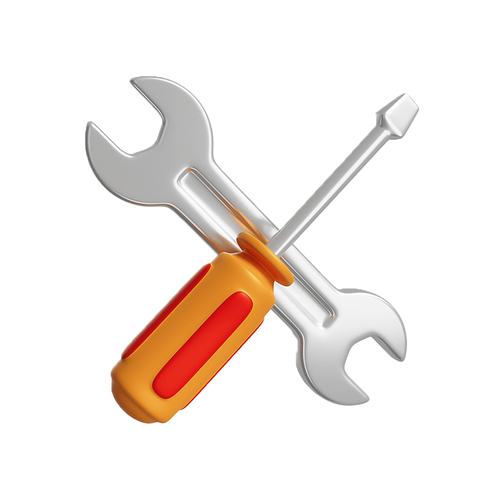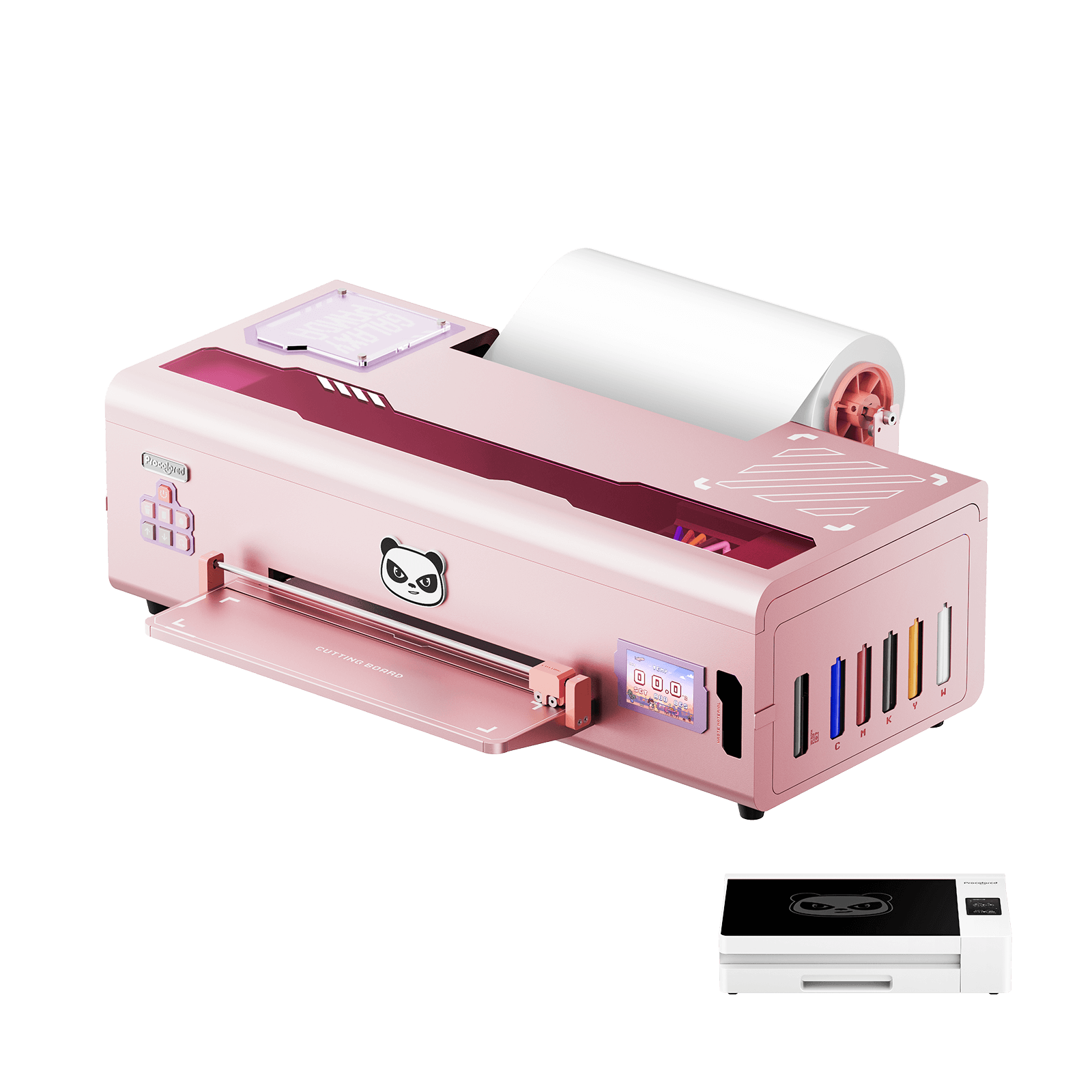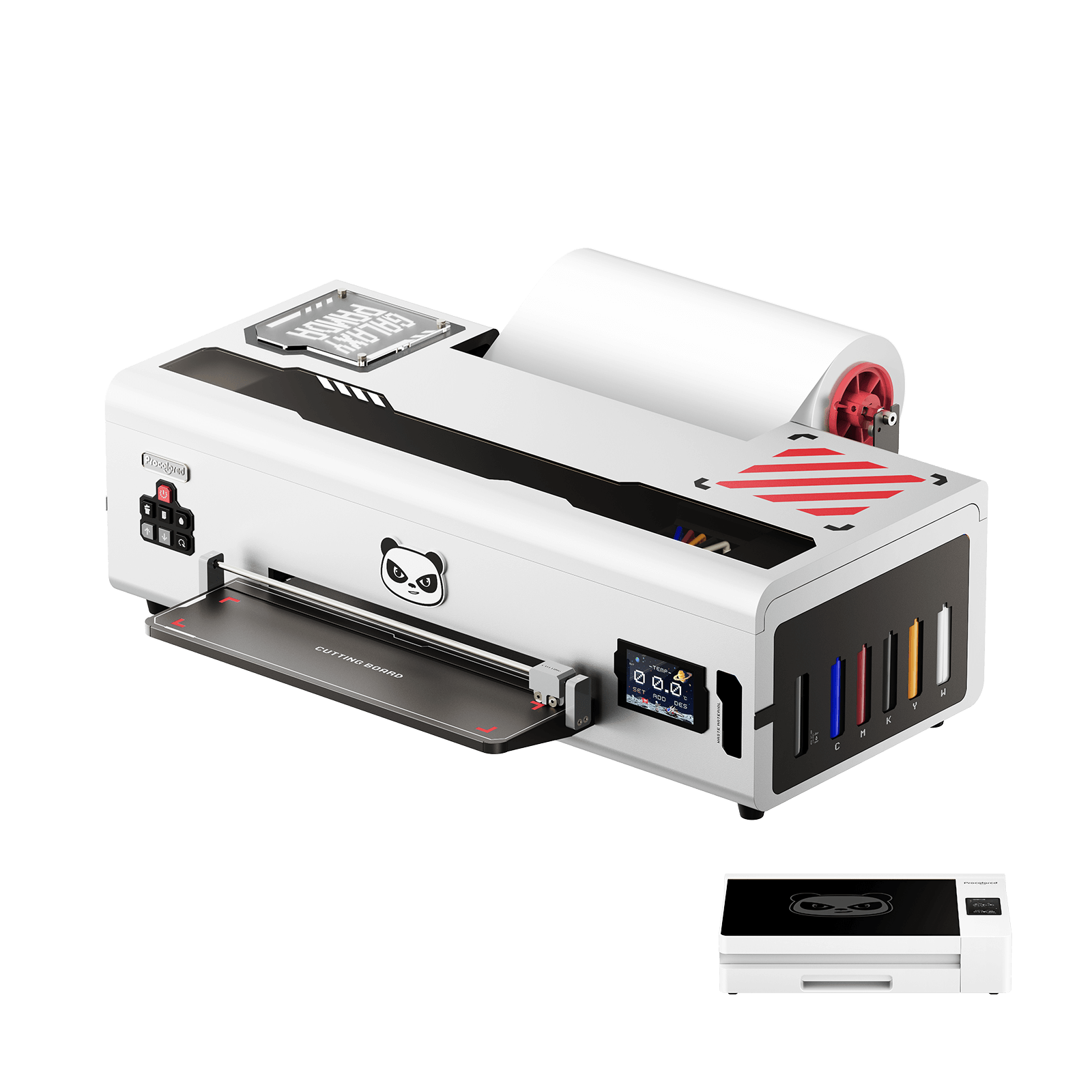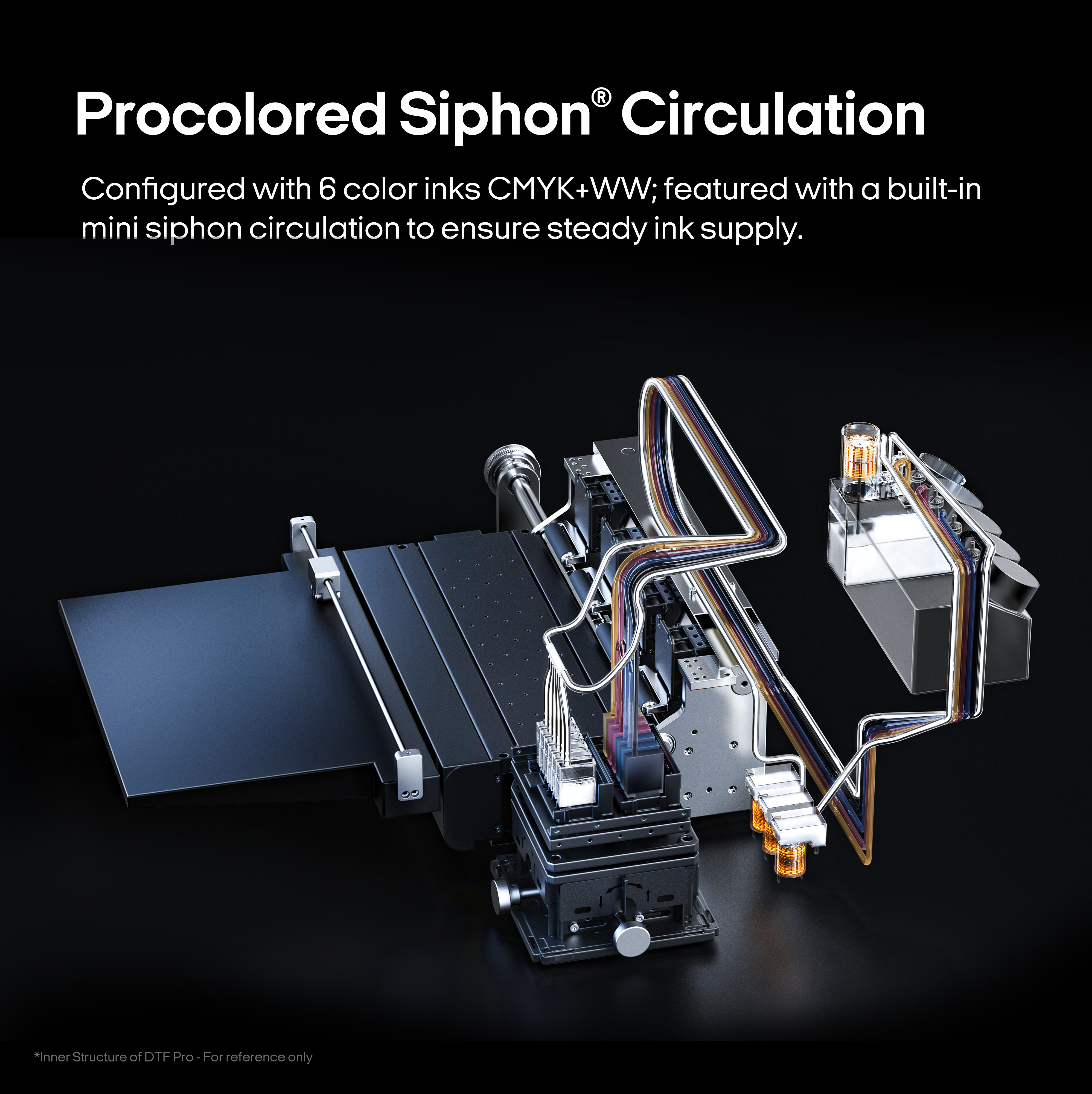
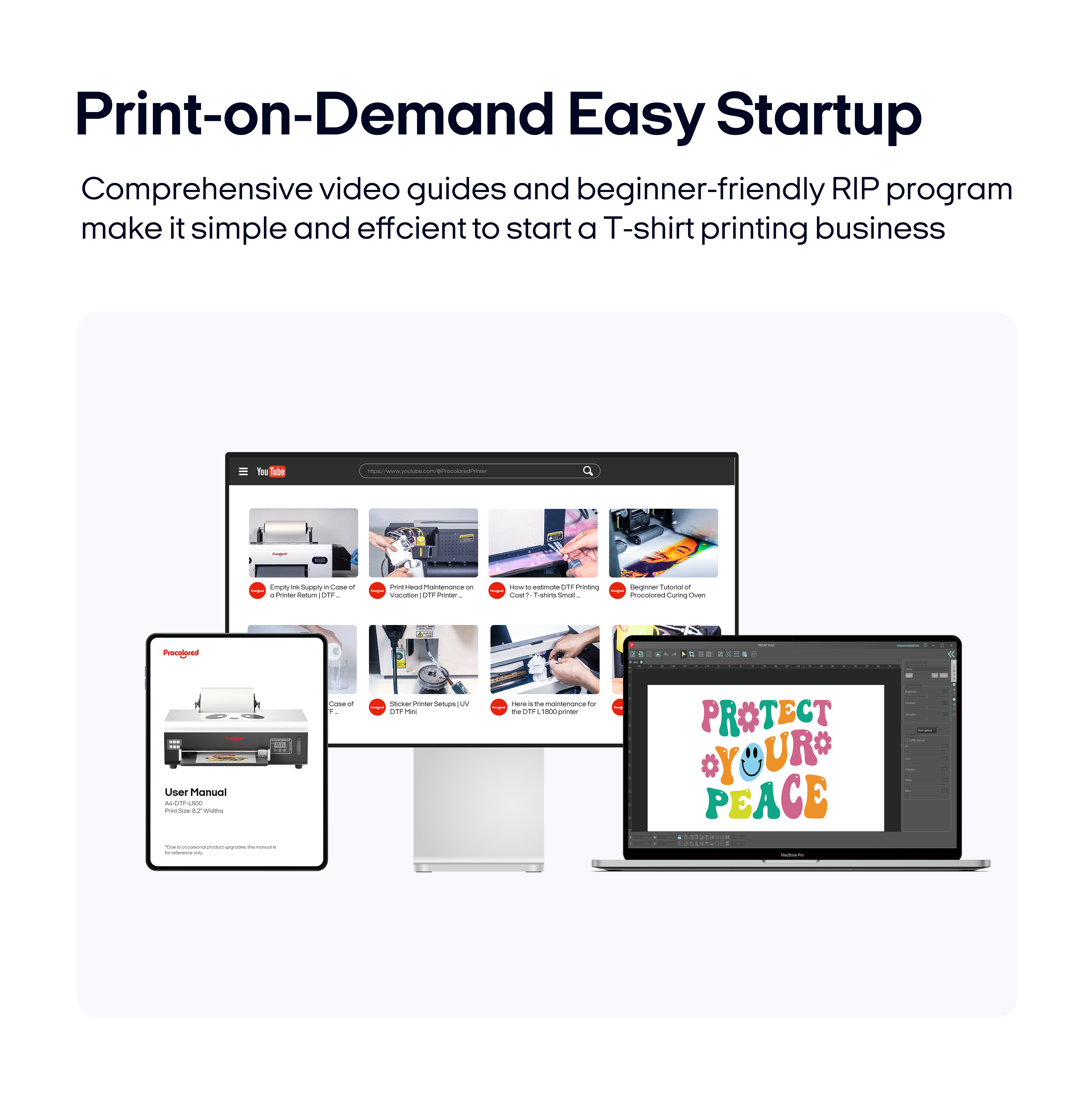
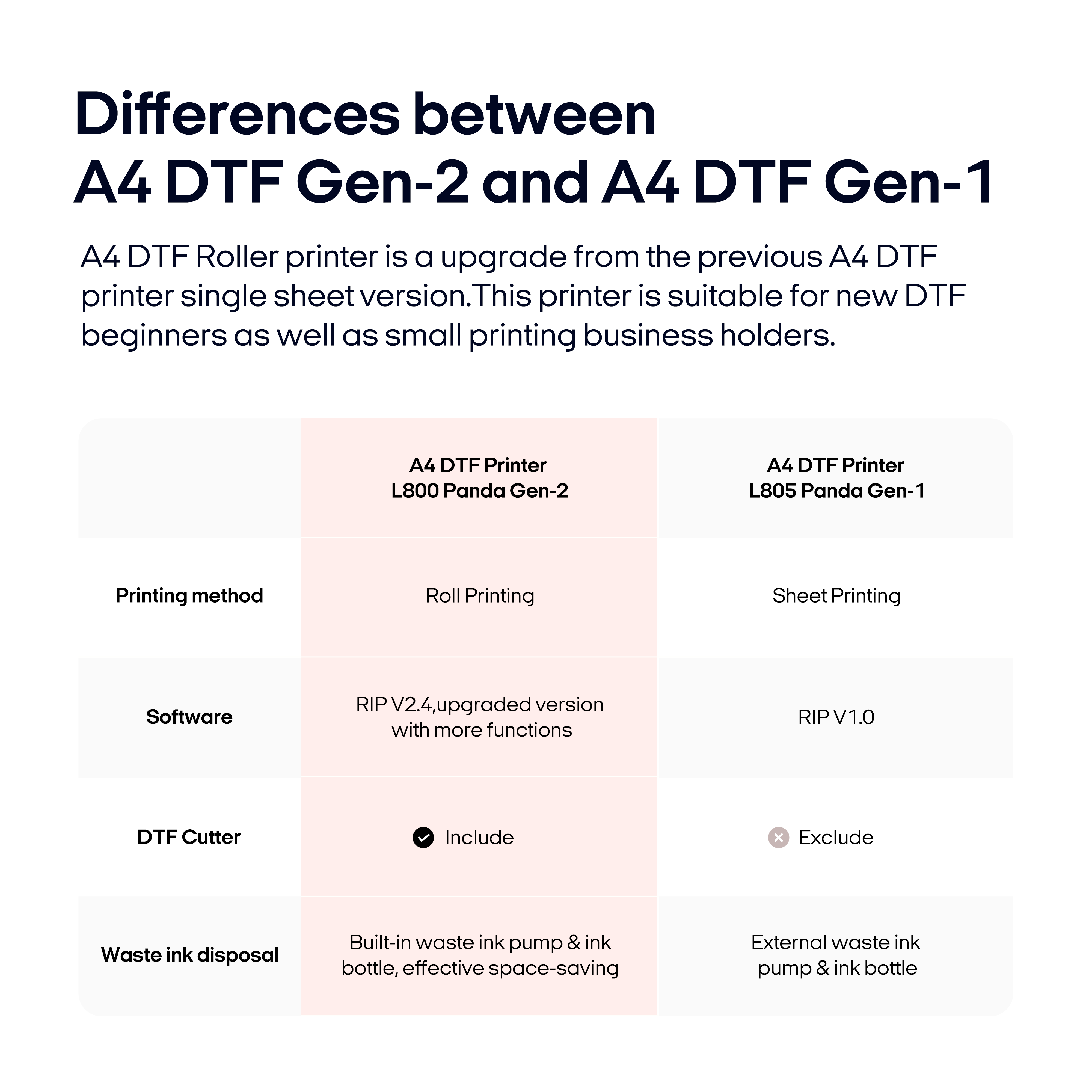
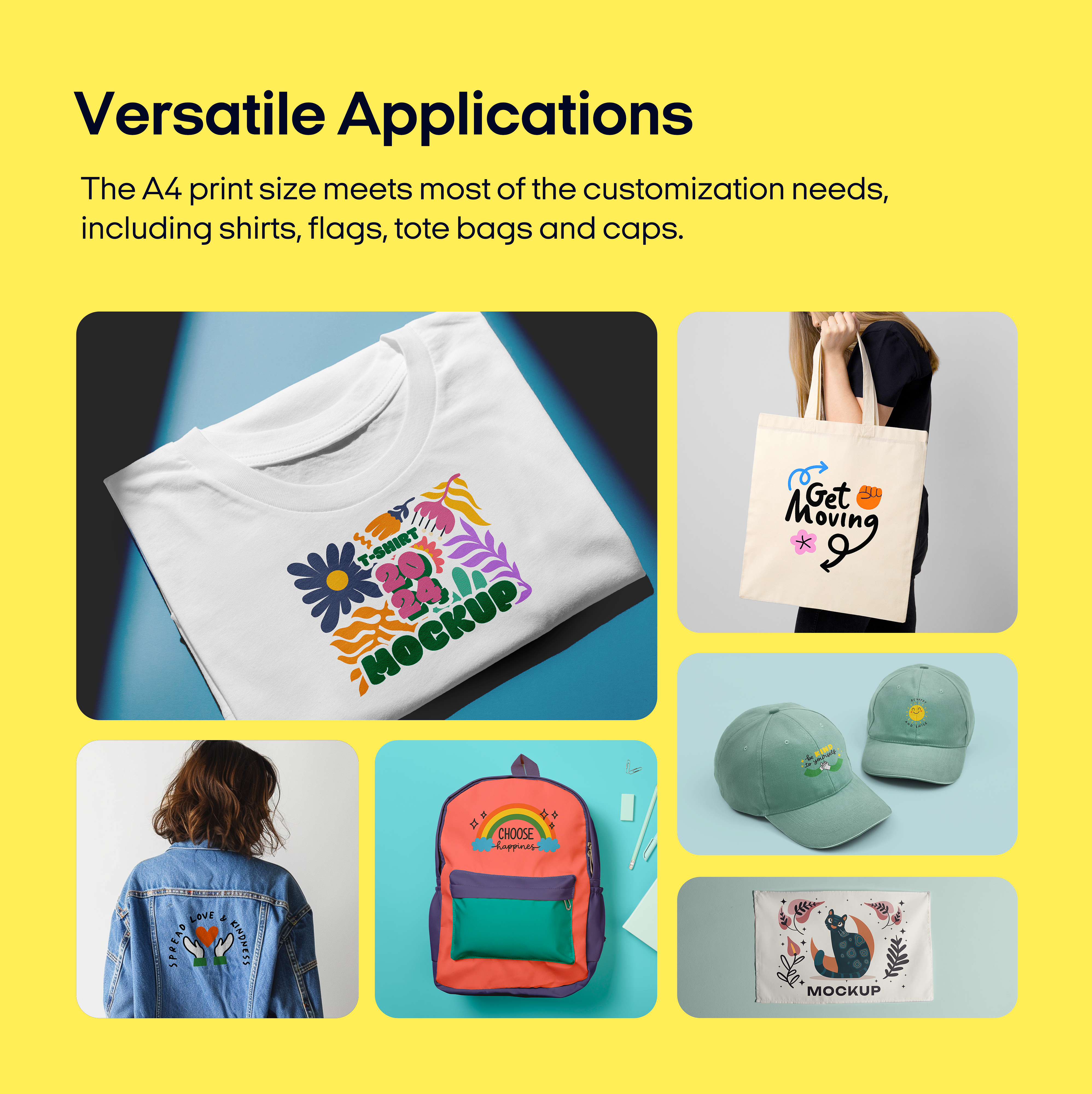
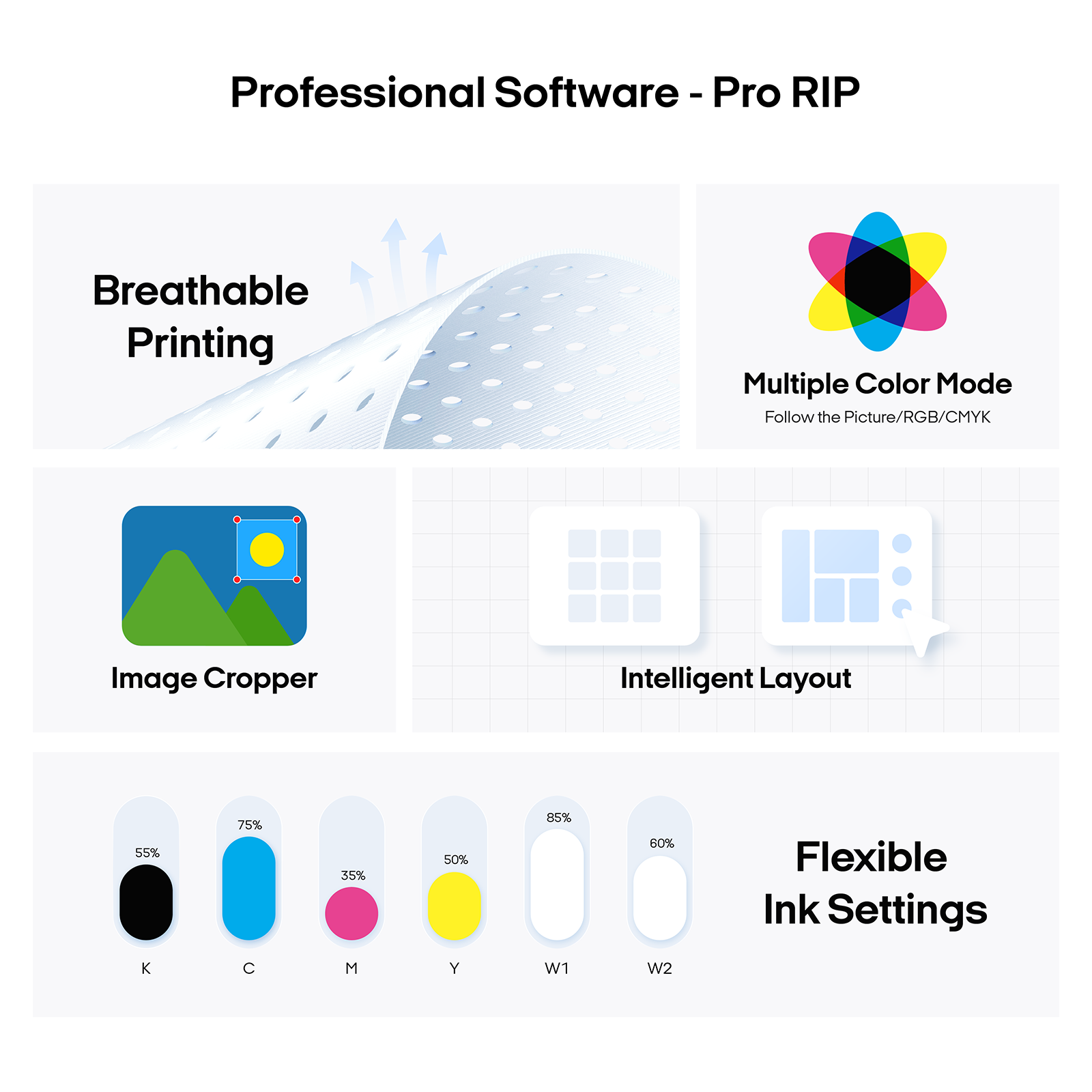


Procolored F8 Panda DTF Printer 8.2" A4 L800
What’s In The Box
- F8 Panda DTF Printer
- Full Set of Initial Ink (CMYKW 5*250ml) Buy More
- Adhesive Powder 500g Buy More
- Printhead Moisturizing Device Learn More
-
Nozzle Protection Fluid 1*250ml Buy More
- PET Roll Film(100m) Buy More
- Procolored RIP Software (Windows OS only, C drive ≥ 50GB, RAM ≥ 8GB) Download
- USB Dongle
- Power Cable/USB Interface Data Cable
- Ink Tube/Dust Free Cloth/Syringe
Tip: Printer and ink/powder are shipped in individual packages.
Overview
The A4 DTF Roller Printer is a significant upgrade from the previous A4 DTF Printer Single Sheet model. Designed for new DTF users and small printing businesses, it offers improved functionality and ease of use to meet diverse printing needs.
Features
- Upgraded Film Roll - The A4 DTF Roller Printer supports a continuous printable width of 210mm, making it ideal for longer, more compact graphics.
- Auto-Cleaning Printhead – When left on, the F8 automatically cleans the printhead every 10 hours, ensuring optimal performance, using just 1ml of ink daily.
- Compact Design – Weighing only 10kg and measuring 21*11*7 inches, it’s ideal for small spaces while still delivering professional results.
- Steady Ink Supply – Equipped with six colors (CMYK + WW) and a stable ink circulation system, this printer ensures consistent, high-quality prints every time.
- Step-By-Step Tutorials – Easy-to-follow videos and manuals guide you from setup to mastering DTF printing.
- Professional RIP Software – Delivers high-speed processing, supports standard ICC profiles, and allows personalized workflows to suit your needs. (Windows system only).
Shipping Time
-
Usually it takes 7 to 14 business days to arrive.
- Our default shipment method is air shipment by DHL Express or Fedex Express.
- If you purchase ink, powder and other consumables together with the machine, the machine will be transported separately from the liquid and powder according to the transportation policy, so the delivery time is not exactly the same.
- FREE Shipping on all items for most countries.
- Some remote countries and regions such as Africa and Latin America need to make up part of the freight. The specific standard is subject to the shipping fee displayed at checkout.
Shipping Warehouses
- We will arrange shipment from the nearest warehouse based on the order's address and real-time warehousing conditions.
-
If the nearest warehouse is not available, we may arrange shipment from China.
- Import tax and VAT are not included in the price. If wanna ship from local warehouse directly, please contact with our After-service Dep. Thanks!
- We’ll prepare the documents to assist on the custom clearance. More questions, please contact our sales.
- Preassembled: your printer's stand, printheads, and ink system are all assembled here by our technicians and then repackaged for freight shipment.
- The machine is first packaged with transparent plastic film. Then put it into a wooden box and fill the gap with foam to better protect the machine.

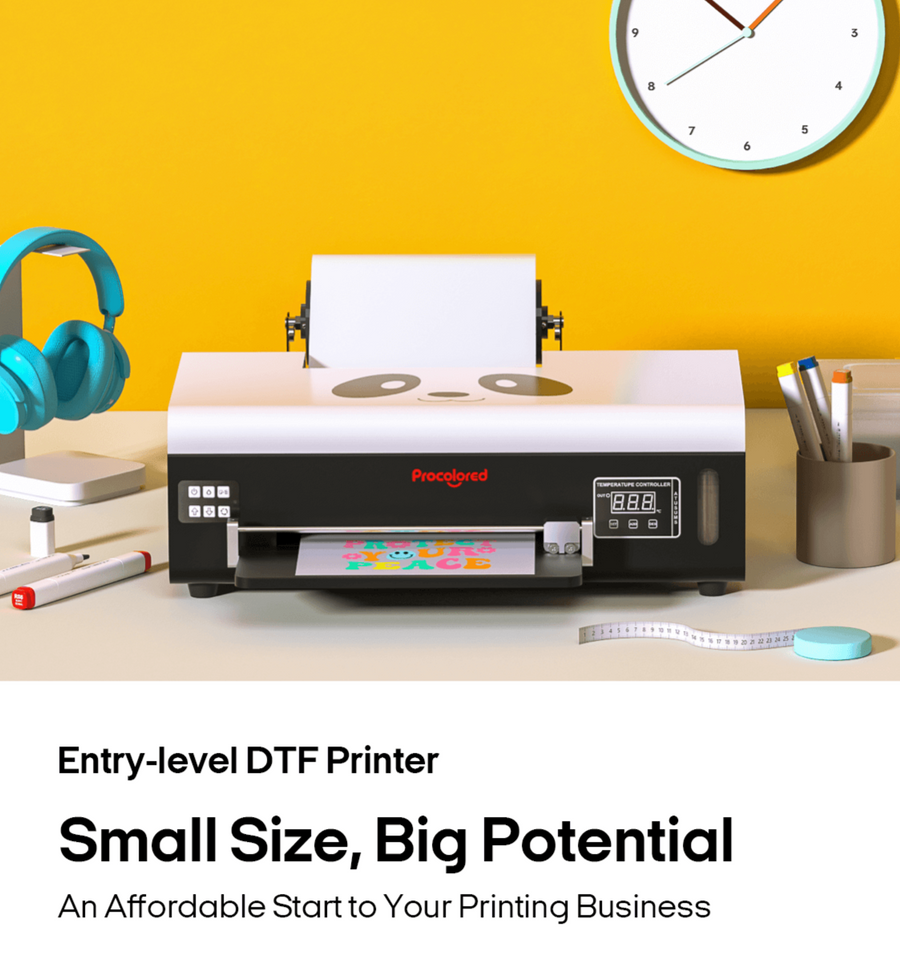
Optimized Chipset
Fast and Efficient
Printhead Safeguard System
Procolored Siphon® Circulation
Auto-Cleaning Printhead
What's in The Box
What's in The Box
Reliable Support, Wherever You Are


(Profit in 6 months)
FAQs
The Procolored F8 DTF printer is designed for direct-to-film printing and can transfer vibrant prints to a wide range of fabrics including cotton, polyester, blends, and more using the DTF heat transfer process.
Yes — you will need a RIP software to prepare and manage your print files. The software allows you to adjust print settings, color profiles, and output formats for accurate and consistent results.
DTF printing typically involves six steps:
① Adjust design15-20 seconds
② Printing5-8 mins
③ Shake powder5 seconds
④ Oven dry3 mins
⑤ Hot press20 seconds
⑥ Peel off film3 seconds
The F8 DTF Printer supports A4-size printing (approximately 8.3 × 11.7 inches / 21 × 29.7 cm), making it ideal for standard T-shirt designs, patches, and small to medium-sized graphics.
For best performance and consistent quality, we recommend using Procolored-approved inks and DTF films. Third-party materials may affect color accuracy, adhesion, and longevity of prints.
Regular maintenance includes:
✔ Cleaning printheads and capping station
✔ Running nozzle checks before printing
✔ Wiping excess ink or residue
Following routine care helps ensure long-term reliability and print quality.
Absolutely. The F8 is beginner-friendly with clear workflow steps. New users may take a short learning period to master RIP settings and heat press parameters, but many resources and tutorials are available to help you get started.
The F8 Gen-2 Roller Printer is a big step up from the previous single-sheet version. It's perfect for beginners getting into DTF printing or small business owners looking to step up their game.