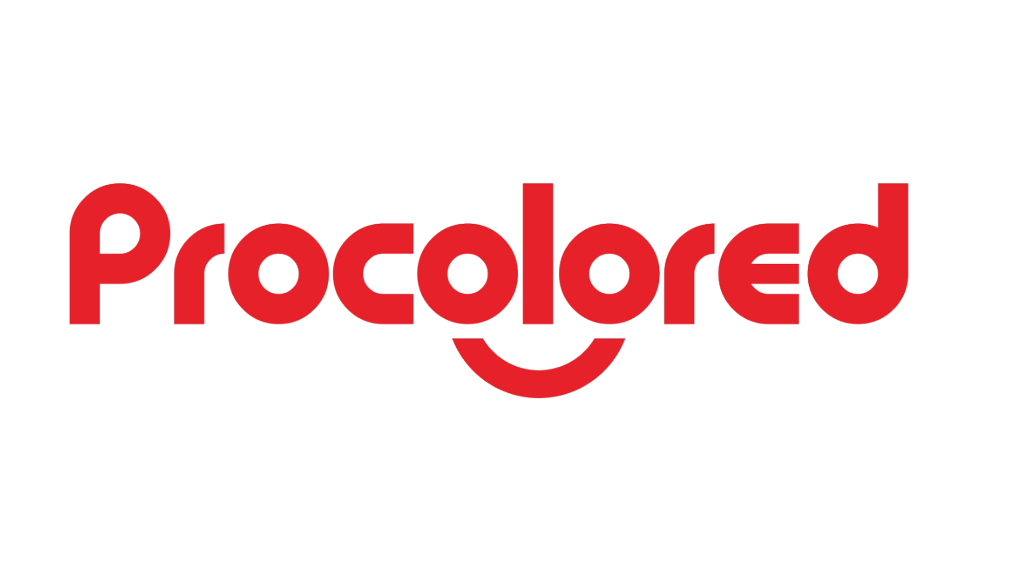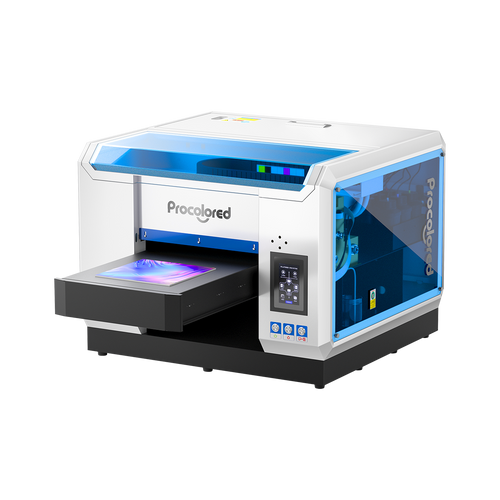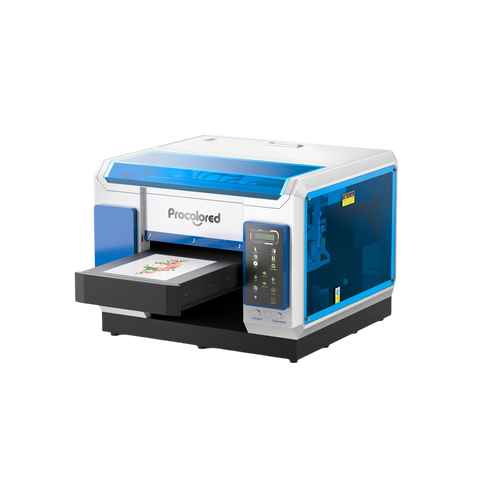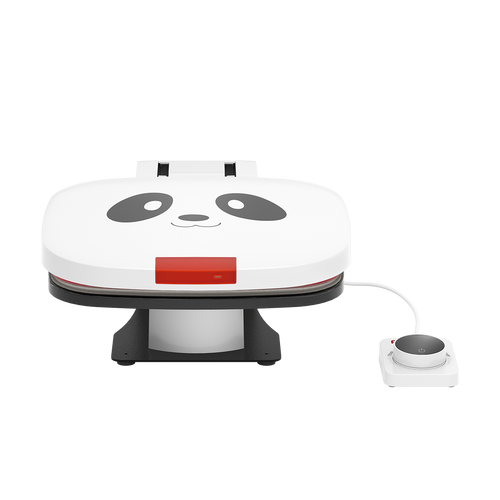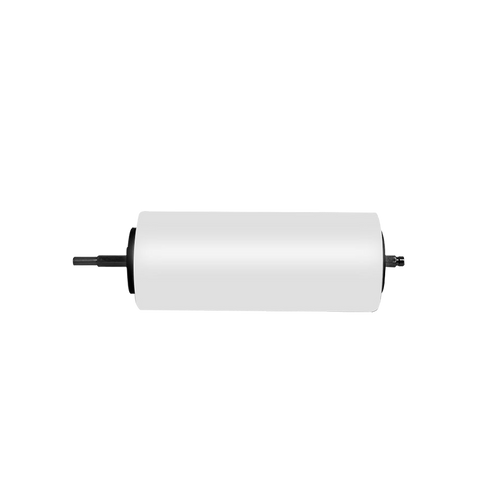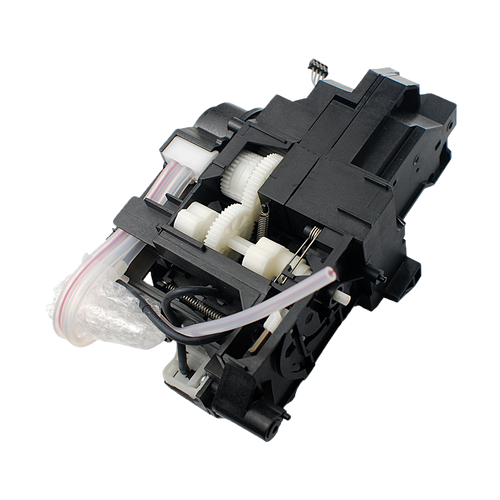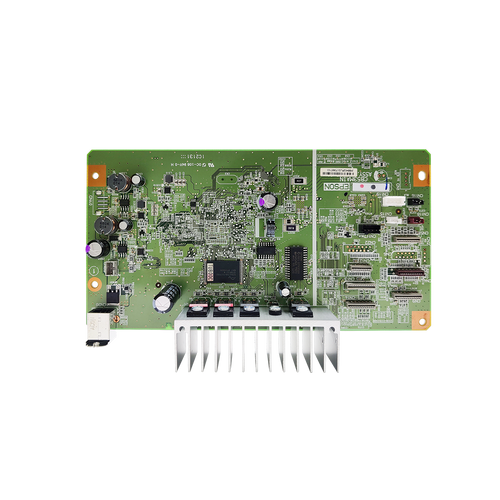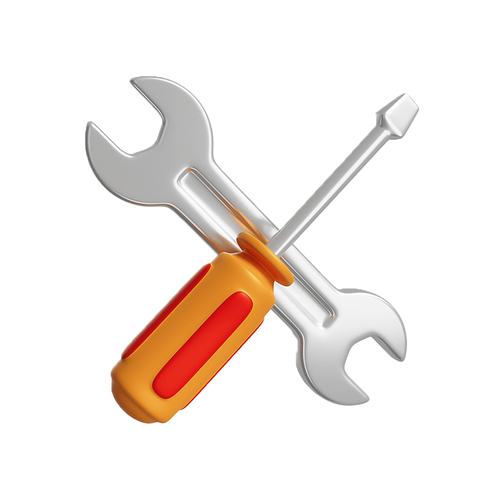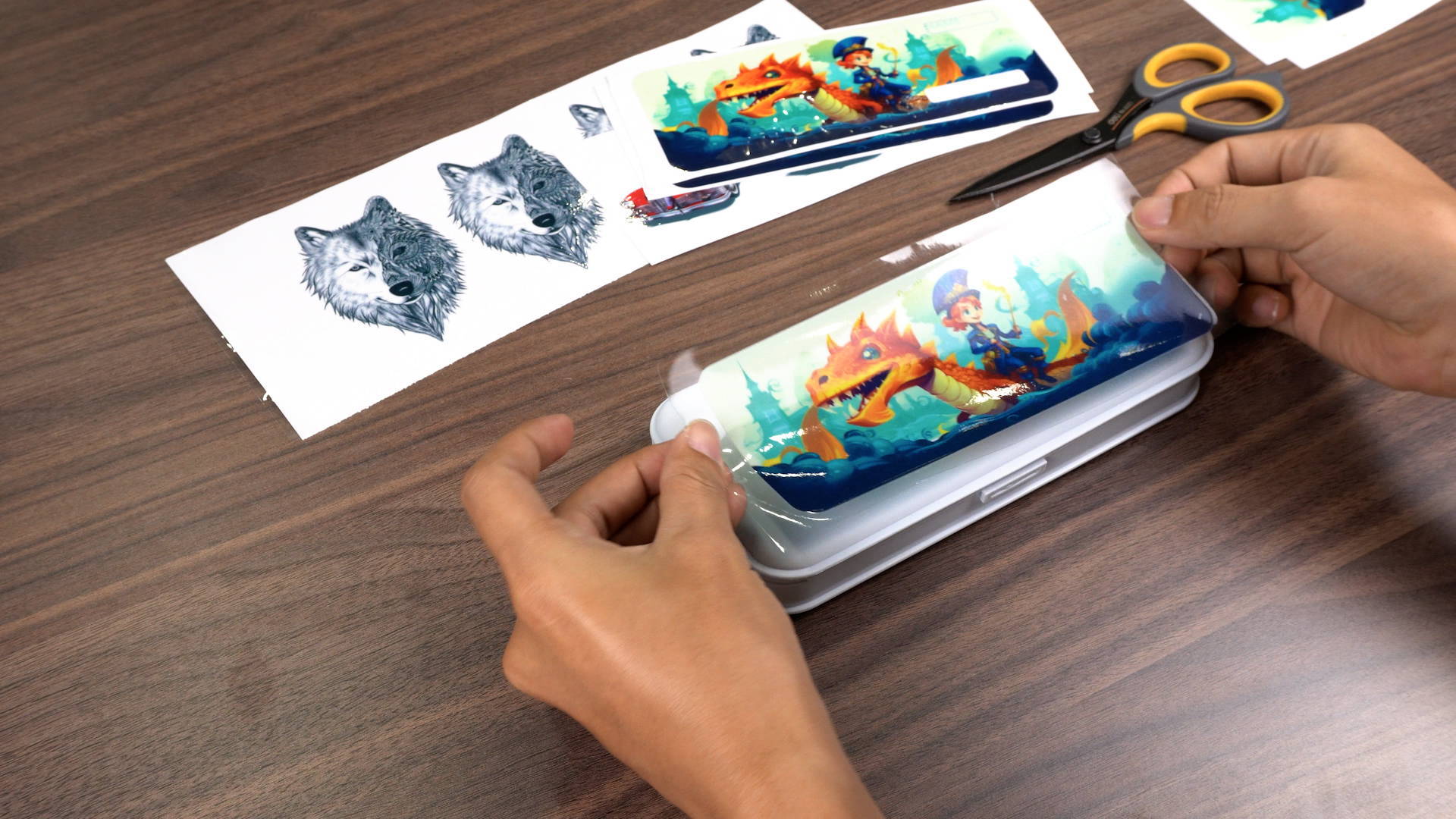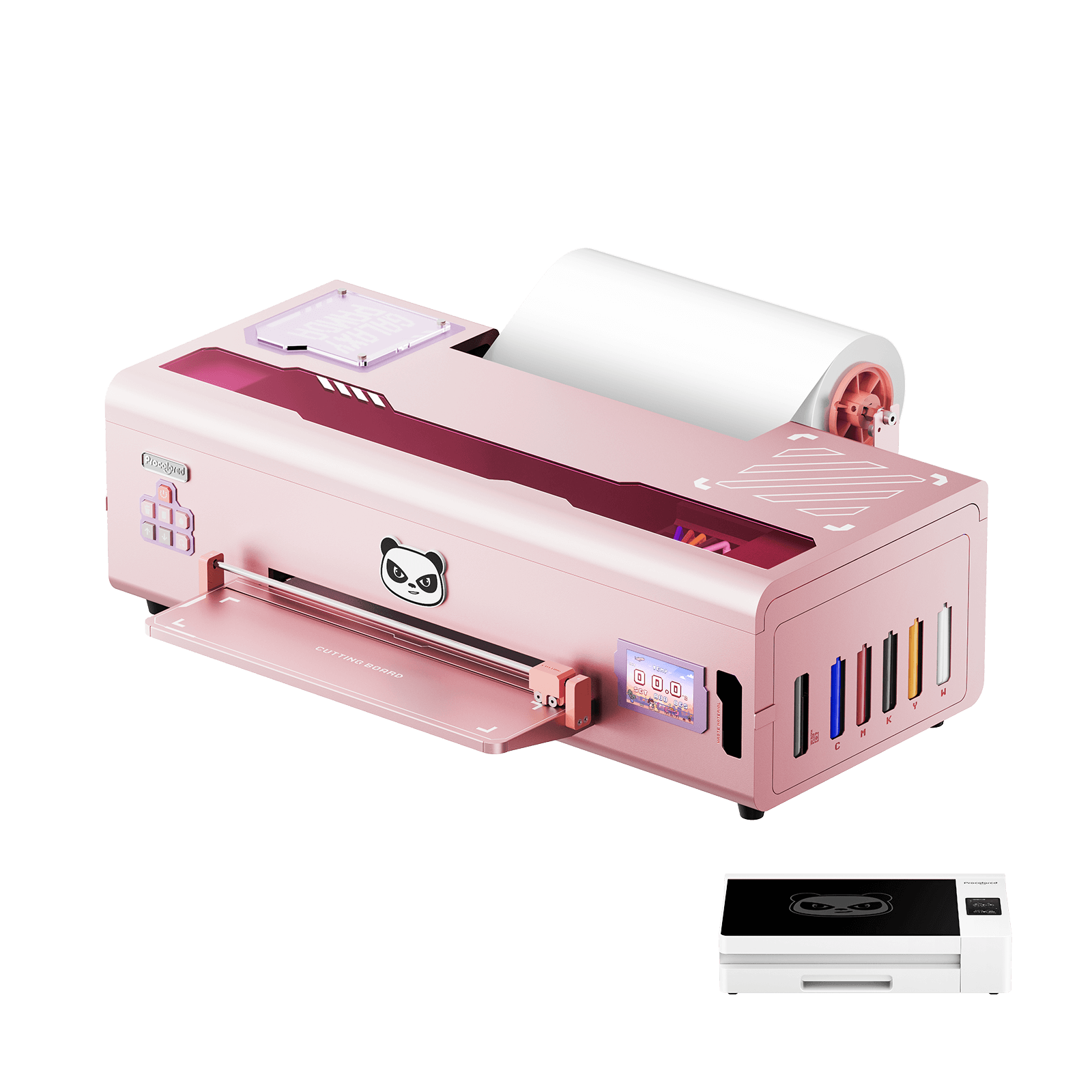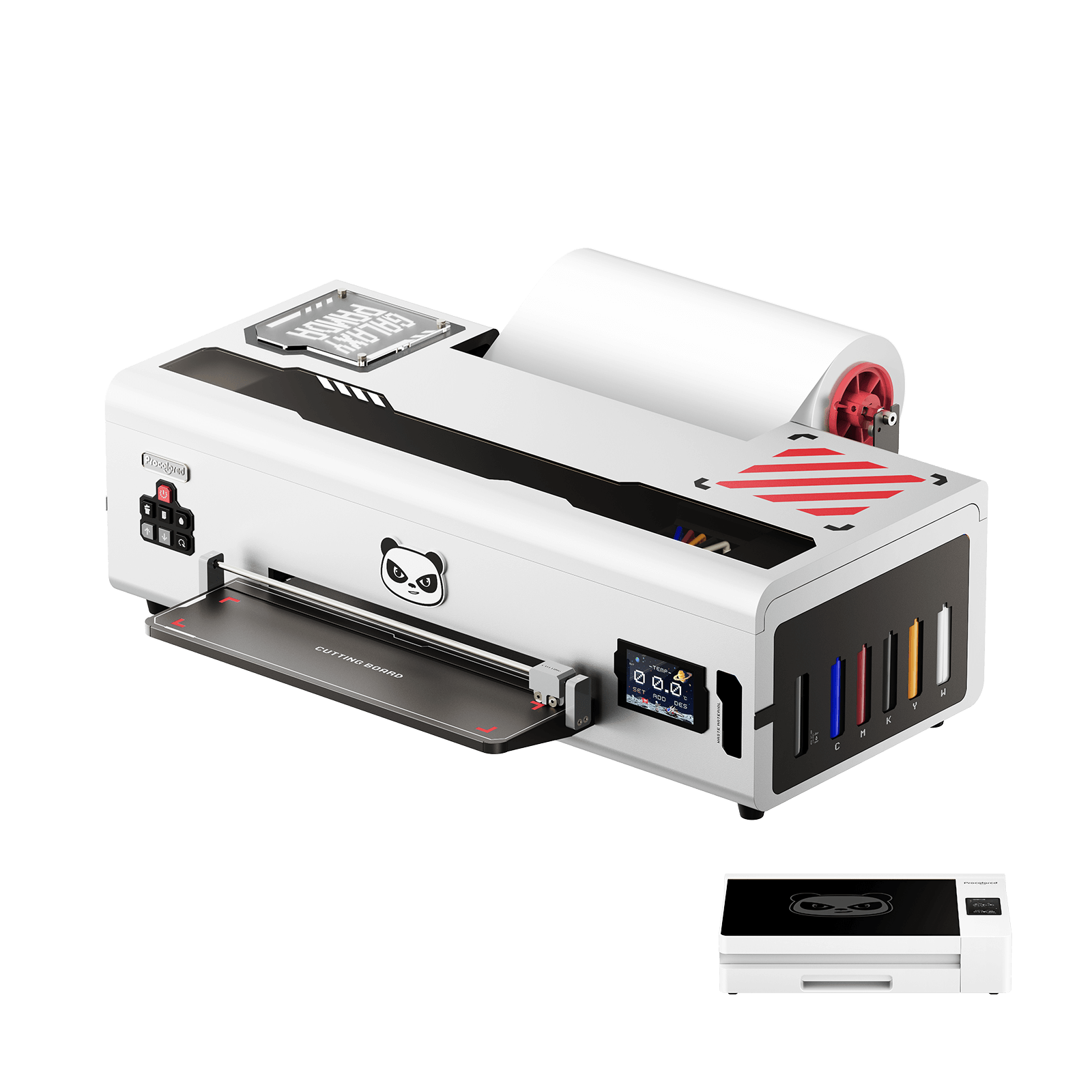Ways to effectively protect your UV printer
Same as DTF printers, UV printers might be quite a learning curve but you’ll be continuously surprised by their exceptional performance, if they’re under proper operations and maintenance.
Scroll down to check out how to achieve that.
PASSAGE SUMMARY
1. What is UV Printer and What Can It Do?
Compared to other ordinary inkjet printers, there are three main features that make UV printer stands out:
UV printer directly prints on substrates including but not limited to: wood, acrylic, metal, glass, porcelain and so forth. Among the inks it sprays, there's one ink type called varnish. Varinish is applied in every UV printing to provide a protective surface from scratching, chemicals, water or fading.
UV printing provides adjustable ink thickness, it can achieve raised textures and effects that mimic embossing or three-dimensional printing.
UV printer is equipped with built-in UV lamps providing instant curing for the printed inks.
With these unique functions, UV printer can be used to create marvelous customized masterpieces, like wood craft, acylic printing, phone case customizing, pencil case decoration, etc. We've continually received impressive photos from our customers expressing sincere satisfaction and excitement towards what they've made!
2. Dos and Don’ts for Your UV Printer
2.1 Create a clean and stable working environment
UV printers are configured with lots of built-in components or devices like nozzles, encoder strip or ventilation system. Being exposed to dust for a long time may exacerbate the clogging or sluggishness situation.
To create a clean and stable working environment, it’s recommended to:
Make sure there’s enough space to serve as a stable and flat working platform before you get an UV printer. This will better promise the firm placement of printed objects thus highly improving the accuracy of UV printing, also will create a more orderly workflow.
Well arrange your working area - Make sure the printer is not suffering from any squeezing; no objects being put on top of or above your printer; utilize the working area with vertical storage organizers, pegboards or cable ties; avoid too much stacking-up in case of accidental collapse.
Arrange periodic cleaning for the printer , this will help you discover any possible breakdown timely; also, from time to time, adjust the working area layout according to any updates of your personal workflow. People tend to have quite different working habits, make sure your studio fits you perfectly.
Don’t leave the front cover of your printer open unless you’re doing the cleaning. The front cover is an useful protector from dust. Leaving it open undoubtedly means welcome to all the floating dust as well as potential malfunctioning.
Turn off the printer after you finish the working. Leaving the machine on for a long time without any operation will not only cause unnecessary energy consumption but also heighten the risk of overheating.
Turn off the printer when you’re about to do MANUAL cleaning or maintenance (but before that, first move the print head assembly to the middle). This will prevent any misoperation and damage to both the printer and the people processing the cleaning.
Yet, remember, the battery light of printer must be always on without flashing whenever you’re doing daily printing task or processing AUTOMATIC nozzle cleaning.
2.3 No touching on these!
Nozzles are pretty tiny holes jetting inks onto the medias during printing. Each of them can be smaller than the width of a human hair. Normally nozzles are always sealed in the capping station inside a printer, to promise that it’s moisturized and protected from dust.
On the contrary, we human hands are always being exposed all the time. They're the most natural tools that we use in daily lives to achieve most of our work or physical needs. With such high frequency of using, as well as inborn physical traits like staying warm and moist, lots of invisible dust and bacteria tend to proliferate on our hands.
Hence, directly hand touching the nozzles can be adventurous and cause clogging issue. When we have to take the print head out, it’s recommended to use some tools like nozzle tweezers, or wear lint-free gloves to avoid any possible dust invasion.
Unlike other ordinary printers, UV printer is equipped with built-in UV lamps to proceed high-temperature curing for the printed inks. Directly touching the UV lamps while it’s working may cause skin damage due to the heat or result in electrocution.
3. Daily Cleaning & Maintenance (get tutorial video here!)
3.1 Cleaning tools
As it’s repeated above, UV printers are quite sensitive to dust, meaning they need cleaning tools of higher standard. Generally we suggest cleaning tools as below:
Lint-free cloth : Lint-free cloth is normally made of microfibre or high-quality cotton. It doesn’t leave lints as much as other clothing does.
Lint-free swab : Lint-free swab can be used to clean smaller components like waste pump.
Alcohol : Alcohol is recommended for printer cleaning as it owns higher cleaning efficiency and lower damage possibility.
3.2 Cleaning checklist
With proper cleaning tools in hand, now it’s time to practise proper cleaning and maintenance. We highly recommend below 6 cleaning items as a daily maintenance routine:

4. Periodic Maintenance
Besides the mentioned daily maintenance, we also suggest some periodic maintenance to the printer as below:

About the Author - Joyce
Joyce has worked with Procolored since the first day she joined inkjet printing career. Through continual training courses and years of working experiences, Joyce has formed a comprehensive understanding over Procolored products and a thorough knowledge of printing technologies.

About the Author - Joyce
Joyce has worked with Procolored since the first day she joined inkjet printing career. Through continual training courses and years of working experiences, Joyce has formed a comprehensive understanding over Procolored products and a thorough knowledge of printing technologies.
Subscribe
To join our mailing list
and never miss our updates!
Subscribe
To join our mailing list
and never miss a baby update!
Subscribe
To join our mailing list
and never miss our updates!